Table of Contents
Why Touchpoint Meetings Matter
In today's fast-paced work environment, keeping teams aligned and projects on track has become more challenging than ever. Enter the touchpoint meeting – a simple yet powerful tool that's revolutionizing how teams communicate and collaborate.
A touchpoint meeting is a brief, regular check-in designed to maintain team alignment and track project progress. Unlike traditional lengthy meetings that often drag on without clear outcomes, these focused sessions prioritize quick updates, early problem detection, and goal alignment. They typically last 15-30 minutes and occur weekly or biweekly.
The benefits are compelling: improved communication flows, early identification of roadblocks, enhanced team engagement, and better alignment on priorities. Research shows that teams conducting regular touchpoint meetings report 20% higher project success rates and 15% improvement in engagement metrics.
This comprehensive guide will walk you through everything you need to know about touchpoint meetings – from their core purpose and structure to best practices, technology integration, and overcoming common challenges.
Understanding Touchpoint Meetings: Definition, Purpose, and Distinction
What Is a Touchpoint Meeting?
A touchpoint meeting is a structured, time-boxed gathering that brings team members together for quick progress updates and alignment checks. These meetings focus on what's been accomplished, what's coming next, and what obstacles need attention.
Think of it as a pulse check for your team. Instead of waiting for monthly reviews or quarterly assessments, touchpoint meetings create a consistent rhythm of communication that keeps everyone informed and engaged.
Core Objectives of Touchpoint Meetings
Every effective touchpoint meeting serves four primary purposes:
Progress Monitoring: Track completed milestones and upcoming priorities to ensure projects stay on schedule.
Early Issue Detection: Surface roadblocks and challenges before they become major problems that derail projects.
Team Alignment: Keep everyone focused on shared goals and ensure clear understanding of next steps.
Feedback and Engagement: Provide a platform for ongoing dialogue about both work progress and team well-being.

How Touchpoint Meetings Differ from One-on-Ones and Team Meetings
Touchpoint meetings occupy a unique space in the meeting ecosystem. Unlike one-on-one meetings that focus on individual development and personal feedback, touchpoints are team-oriented but remain smaller and more structured than all-hands meetings.
They're more frequent than traditional progress reviews and emphasize brevity and actionability. While a typical team meeting might involve lengthy discussions and decision-making, touchpoint meetings focus on information sharing and quick problem identification.
Best Practices for Conducting Effective Touchpoint Meetings
Preparation and Agenda Setting
Success starts before the meeting begins. Create a clear agenda and distribute it beforehand, focusing on four key areas: recent accomplishments, upcoming priorities, current blockers, and action items.
A sample agenda might include: "What did we complete this week? What are our top three priorities for next week? What's blocking our progress? What actions do we need to take?"
This preparation ensures participants come ready to contribute meaningfully rather than scrambling to remember what they've been working on.
Encouraging Open Communication and Engagement
The most effective touchpoint meetings create psychological safety where team members feel comfortable sharing challenges. As leadership coach David Tate notes, "A touchpoint meeting is not just a status update; it's a moment to build trust and create psychological safety where challenges can be voiced freely."
Rotate meeting facilitation to give everyone ownership. Use structured input rounds where each person shares updates in a consistent format. This approach prevents dominant voices from taking over while ensuring quieter team members contribute.
Keeping Meetings Time-Boxed and Efficient
Strict time management is crucial. Aim for 15-30 minutes maximum and stick to it. Avoid diving deep into complex problems – instead, note issues that need separate discussion and schedule follow-up sessions.
If someone starts explaining intricate technical details, gently redirect: "This sounds important – let's schedule a separate session to dive deeper. For now, help us understand what support you need."
Using Follow-Up Mechanisms for Accountability
Document key decisions, assign action owners, and set clear deadlines. Use project management tools or AI assistants like Sally to capture meeting notes automatically, ensuring nothing falls through the cracks.
Start each touchpoint meeting by reviewing previous action items. This creates accountability and demonstrates that commitments matter.

Structure, Frequency, and Technology Integration of Touchpoint Meetings
Recommended Frequency and Consistency
Weekly or biweekly cadence works best for most teams. The key is consistency – teams need predictable rhythms to build habits and trust. Adjust frequency based on project phases: daily standups during crunch time, weekly during steady progress, or biweekly during planning phases.
Avoid the temptation to skip meetings when things seem quiet. Often, these are precisely the moments when small issues are brewing that need attention.
Sample Meeting Agenda Structure
Here's a proven structure that keeps meetings focused and productive:
Opening (2-3 minutes): Quick mood check or brief personal updates to build connection.
Accomplishments (5 minutes): What has the team completed since the last meeting?
Priorities (5 minutes): What will the team focus on next?
Blockers (5-7 minutes): What issues need resolution or escalation?
Action Items (3 minutes): Assign specific owners and deadlines for follow-up tasks.
Feedback and Growth (3 minutes): Optional section for team well-being or career discussions.
Leveraging Technology to Enhance Touchpoint Meetings
Modern technology makes touchpoint meetings more effective and efficient. Virtual meeting platforms like Zoom, Microsoft Teams, and Google Meet enable seamless connectivity for distributed teams.
Project management tools such as Asana, Trello, or Monday.com provide real-time status sharing and visual progress tracking. Team members can update their status before the meeting, making discussions more focused.
AI meeting assistants like Sally can automatically record, transcribe, and summarize touchpoint meetings, then integrate key information with CRM systems or project management tools. This automation reduces administrative burden while improving documentation quality.
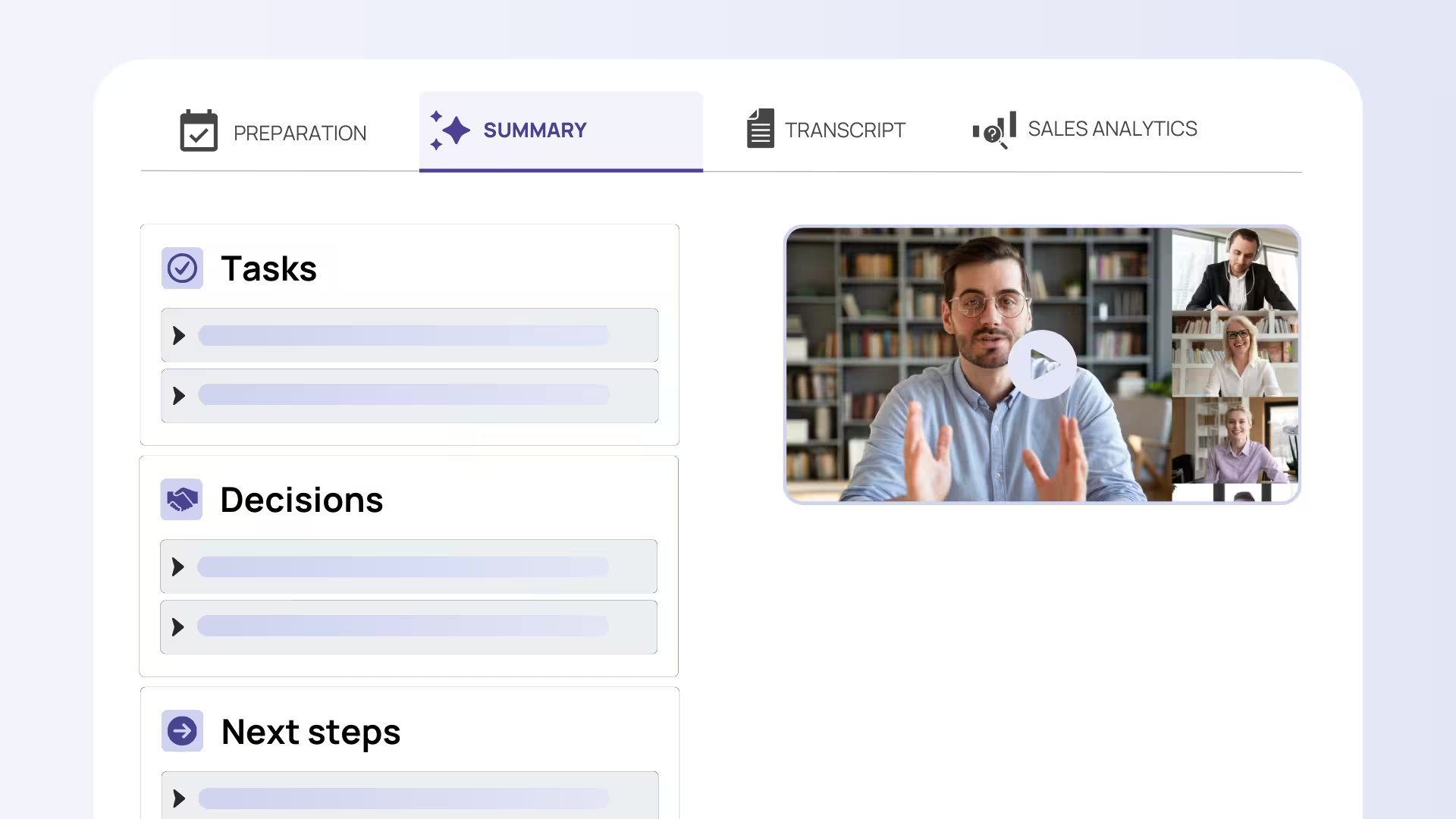
Overcoming Common Challenges and Tailoring Touchpoint Meetings to Your Team Culture
Common Challenges and How to Address Them
Disengagement: When team members seem disconnected, try rotating facilitation roles and incorporating interactive elements like quick polls or structured input rounds. Ensure everyone has a voice by directly inviting contributions: "Sarah, what's your biggest priority this week?"
Meeting Fatigue: Keep meetings short and agenda-driven. If there are no critical updates, consider canceling or rescheduling. Remember, not every week requires a full touchpoint meeting.
Unresolved Issues: Use touchpoint meetings to identify and document blockers, but schedule separate problem-solving sessions for complex issues. Don't let one person's detailed problem derail the entire team's update.
Importance of Cultural Considerations
Team culture significantly impacts touchpoint meeting effectiveness. In hierarchical organizations, managers might need to explicitly encourage input from junior team members. In collaborative cultures, you might need to manage discussions to prevent them from becoming lengthy debates.
Consider communication styles too. Some team members prefer written updates before verbal discussion, while others think better out loud. Accommodate these preferences by offering multiple ways to contribute.
Enhancing Psychological Safety and Trust
Create an environment where speaking up about challenges is welcomed, not penalized. When someone shares a problem, respond with curiosity rather than judgment: "That sounds challenging – what kind of support would help you move forward?"
Remember that touchpoint meetings serve relationship-building purposes beyond status updates. Personal connections and trust develop through consistent, positive interactions in these regular meetings.
Conclusion: Unlocking the Full Potential of Touchpoint Meetings
Touchpoint meetings transform simple check-ins into powerful tools for team alignment and project success. The key benefits – improved communication, early issue detection, and enhanced engagement – make them invaluable for modern teams.
To maximize their impact, establish consistent meeting rhythms, prepare clear agendas, and use effective facilitation techniques. Integrate technology tools for better documentation and follow-up, with solutions like Sally helping automate meeting capture and integration with existing workflows.
Most importantly, tailor your approach to your unique team culture and proactively address common challenges through engagement strategies and systematic follow-ups. When done well, these brief meetings become the heartbeat of high-performing teams.
The investment in regular, well-structured touchpoint meetings pays dividends in project success, team satisfaction, and organizational effectiveness. Start small, stay consistent, and watch your team's collaboration reach new heights.



Try meeting transcription now!
Experience how effortless meeting notes can be – try Sally free for 4 weeks. No credit card required.
Test NowOr: Arrange a Demo Appointment



