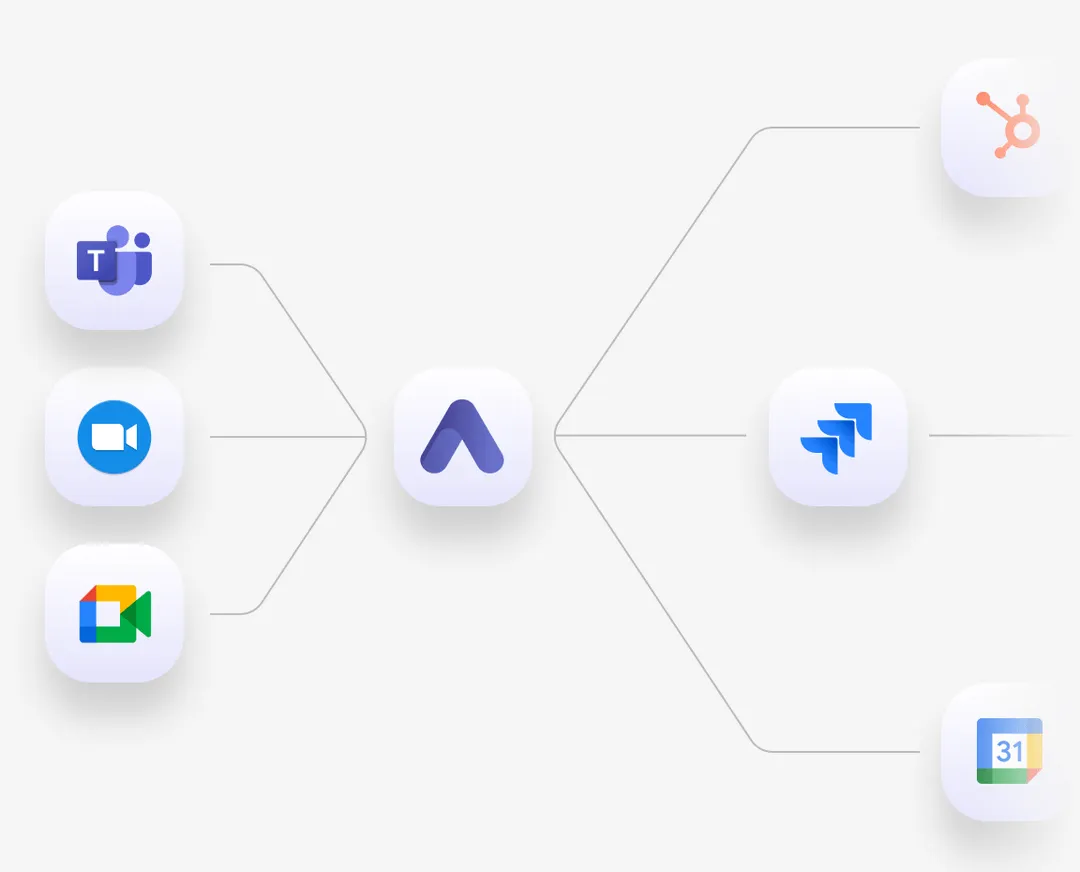Automate Your Workflows with
5000+ Integrations
Connect Sally to your tools for a smooth work flow
Jetzt testenGo to the tool overviewApps & Integrations
Seamlessly connect Sally with your favorite tools
Video conference

Zoom
Sally automatically attends your Zoom meetings, records them, and provides you with accurate transcriptions and summaries.

Microsoft Teams
Let Sally join teams calls to record, transcribe, and record important information for you.

Google Meet
Automate participation in Google Meet and get detailed transcriptions and AI-powered summaries after every appointment.

Cisco Webex
Sally also supports you in Webex meetings: she takes part automatically, records the conversation, creates precise transcripts and provides you with structured summaries.

Calendars

Outlook (Online)
Connect your Outlook calendar, manage your appointments, and have them recorded and transcribed.

Outlook (On-Premise)
Locally hosted Outlook calendars can also be connected to Sally in order to reliably recognize, document and evaluate meetings.

Google Calendar
Connect Sally to your Google calendar so that all appointments can be automatically recorded and transcribed.

Apple Calendar
Sync your Apple calendar with Sally to efficiently organize and document your meetings.

Calendly
Let Sally work directly with your appointments scheduled via Calendly and automatically create transcriptions and notes.

CRM

Hubspot
Sally creates AI notes from sales calls and adds them directly to your leads and customers.

Dynamics 365
Have the automatically created appointment notes synchronized directly into the appropriate customer account in Dynamics 365.

Salesforce
Automatically sync meeting logs and actions to relevant customer accounts in Salesforce.

Pipedrive
Automatically incorporate conversation summaries into your sales pipelines.

Zoho
Automate the synchronization of meeting notes and tasks directly to your customer profiles in Zoho CRM.

Monday.com
Let Sally incorporate meeting minutes and tasks directly into your Monday.com-Workflows to efficiently manage projects.

Collaboration

Slack
Share automatically generated summaries and notes directly to your Slack channels so your team is always up to date.

Microsoft Teams
Let Sally deliver the most important meeting notes directly to your Teams channels so that information flows seamlessly.

Project management

Asana
Add automatically generated meeting results and tasks directly to appropriate projects in Asana.

Monday.com
Keep your projects up to date on monday.com by adding relevant information and tasks for you.

Trello
Let Sally add meeting notes and tasks directly to the appropriate Trello boards.

Notion
Integrate Sally with Notion to clearly integrate important insights and tasks into your workspaces.

ClickUp
Let Sally add meeting notes and tasks to your ClickUp workspaces with a click so that nothing gets lost and everything is documented.

timeBuzzer
Combine Sally with timeBuzzer to record times and link them to the appropriate conversation content.

Azure DevOps
With Sally, you can automatically log meetings relating to your Azure projects and record tasks, decisions and to-dos centrally.

Automation tools

Zapier
Build custom workflows with Sally and easily connect them to your favorite apps.

Power Automate
Build automated processes with Sally to make your ecosystem efficient and reduce manual work.

make.com
Use Make.com's intuitive drag-and-drop interface to create flexible automations with Sally and connect your favorite tools seamlessly.

n8n
Connect Sally with n8n to automatically integrate meeting data into your workflows and keep processes running directly.

We'll help you integrate!
Book an appointment now and express your wishes - together we will find the perfect solution for you.

Rafael P.
C# Developer
.png)
Frequently asked questions
How easy is it to set up an integration?
The setup is simple and usually only takes a few minutes. After logging in to Sally, you can start integrating your video conferencing tool and your appointment calendar straight away - simply log in to the respective tools and you can get started with Sally.
Can I integrate several tools at the same time?
Yes, you can integrate as many tools as you like and adapt them to your individual needs.
Is the integration GDPR-compliant and secure?
Yes, we attach great importance to data protection and security. All data is transmitted in encrypted form and we comply with GDPR requirements.
You can find more information on data protection here:

What if a desired integration is not available?
Tell us about your desired integration! We will check the possibility of implementation together. Simply make an appointment with our team of experts and let us know your ideas.

Do I need to have programming knowledge?
No, the integrations are designed so that they can be used without any prior technical knowledge. They are ready to use with just a few clicks. For specific integrations via tools such as Zapier or Power Automate, the respective instructions for these platforms should be followed.
Do the integrations also work in the Starter version?
Yes, the integrations with over 5,000 tools are already available in the starter version.
Can the integrations be customized?
Yes, our integrations offer flexibility so that you can optimize your workflows.