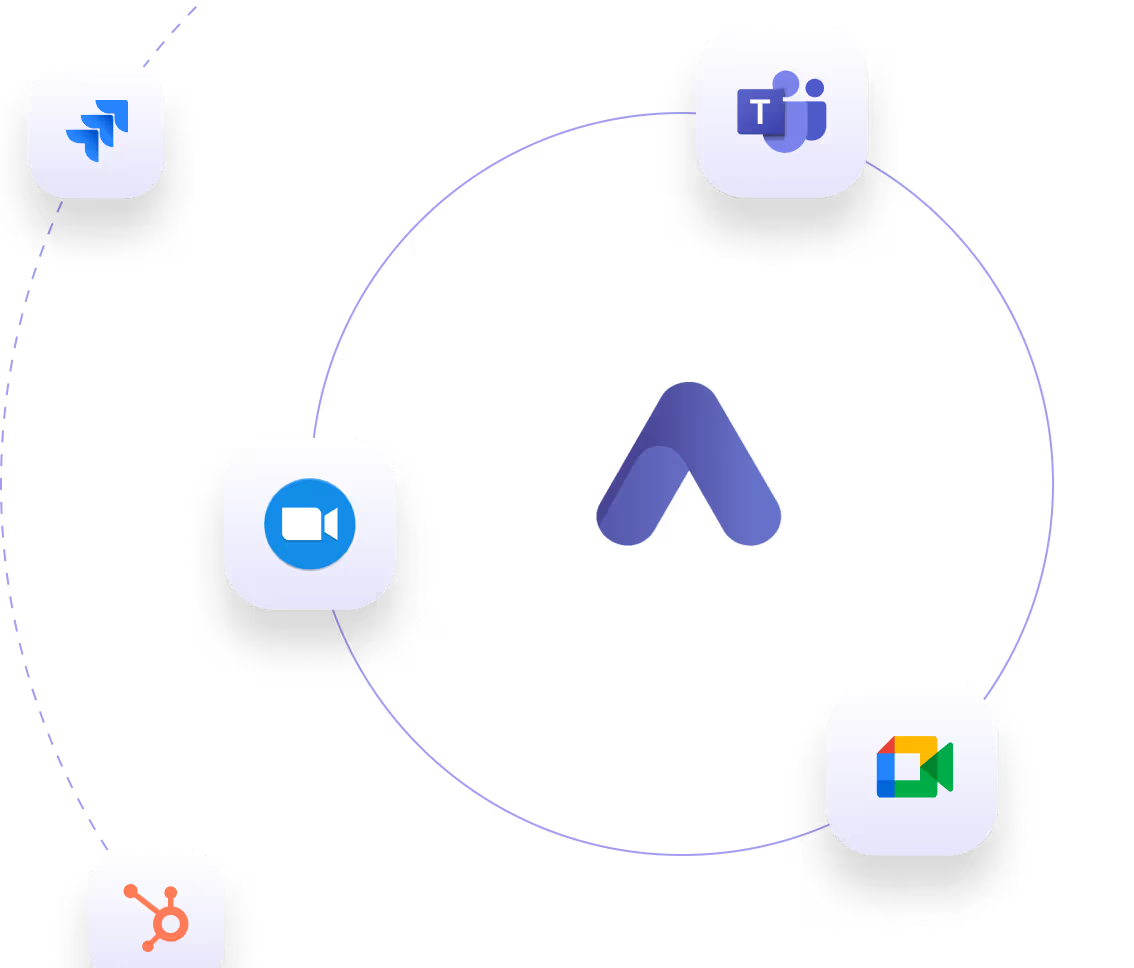Sally + CRM
Complete sales documentation through CRM integration
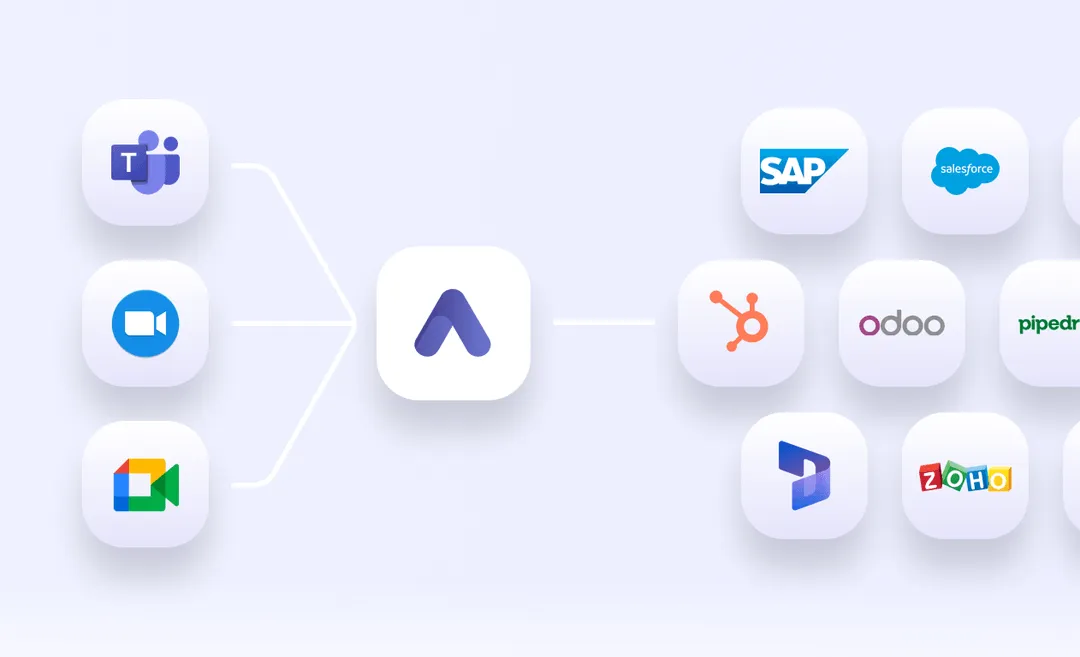
Sales conversations are automatically captured, precisely summarized, and seamlessly integrated into your CRM. Keep your documentation complete, consistent, and centralized - without the risk of human error.
Try it nowStart for Free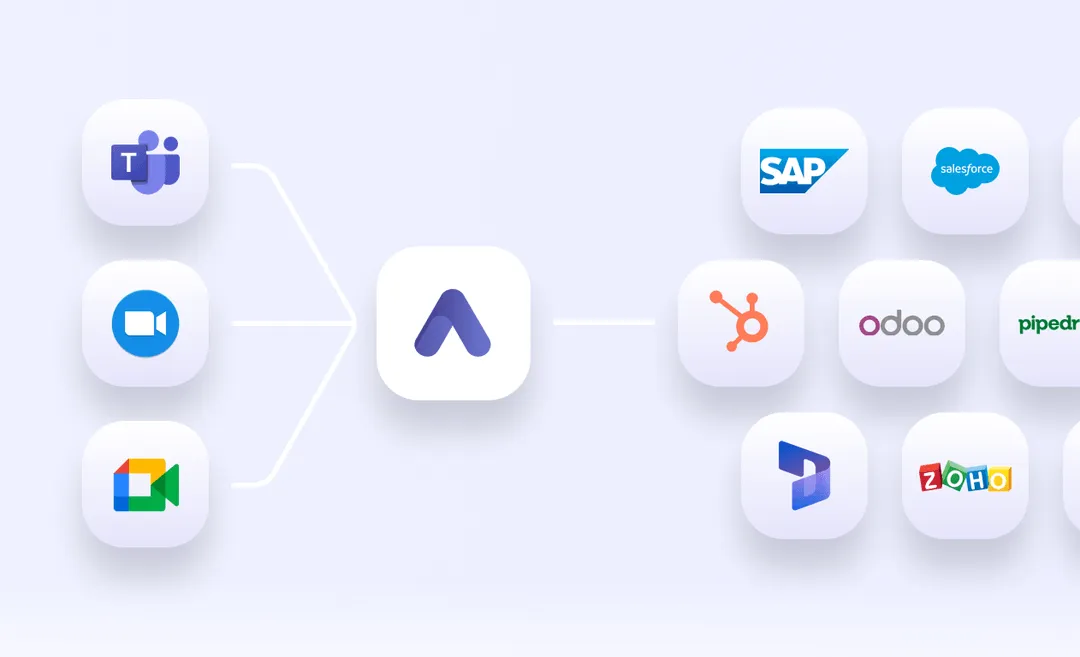

Reinhard K.
Sales Manager
.png)
All your sales conversations, automatically documented in your CRM
Accurate, hands-free CRM documentation

Sally captures each meeting and generates clear AI-powered summaries - which are pushed directly into your CRM. No extra steps required. You’ll never have to worry about missing notes or updates again.
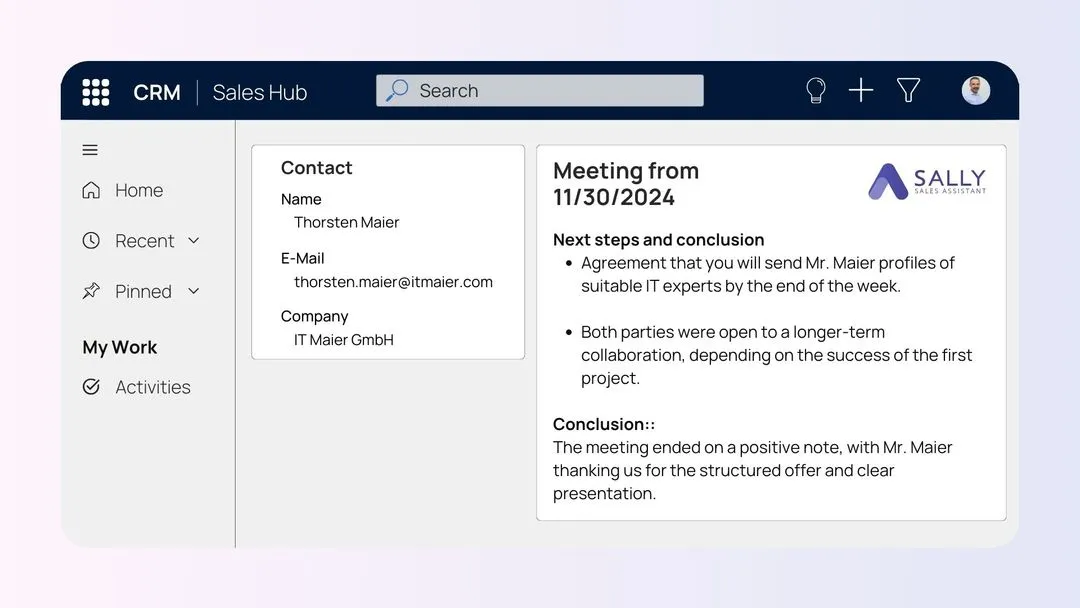
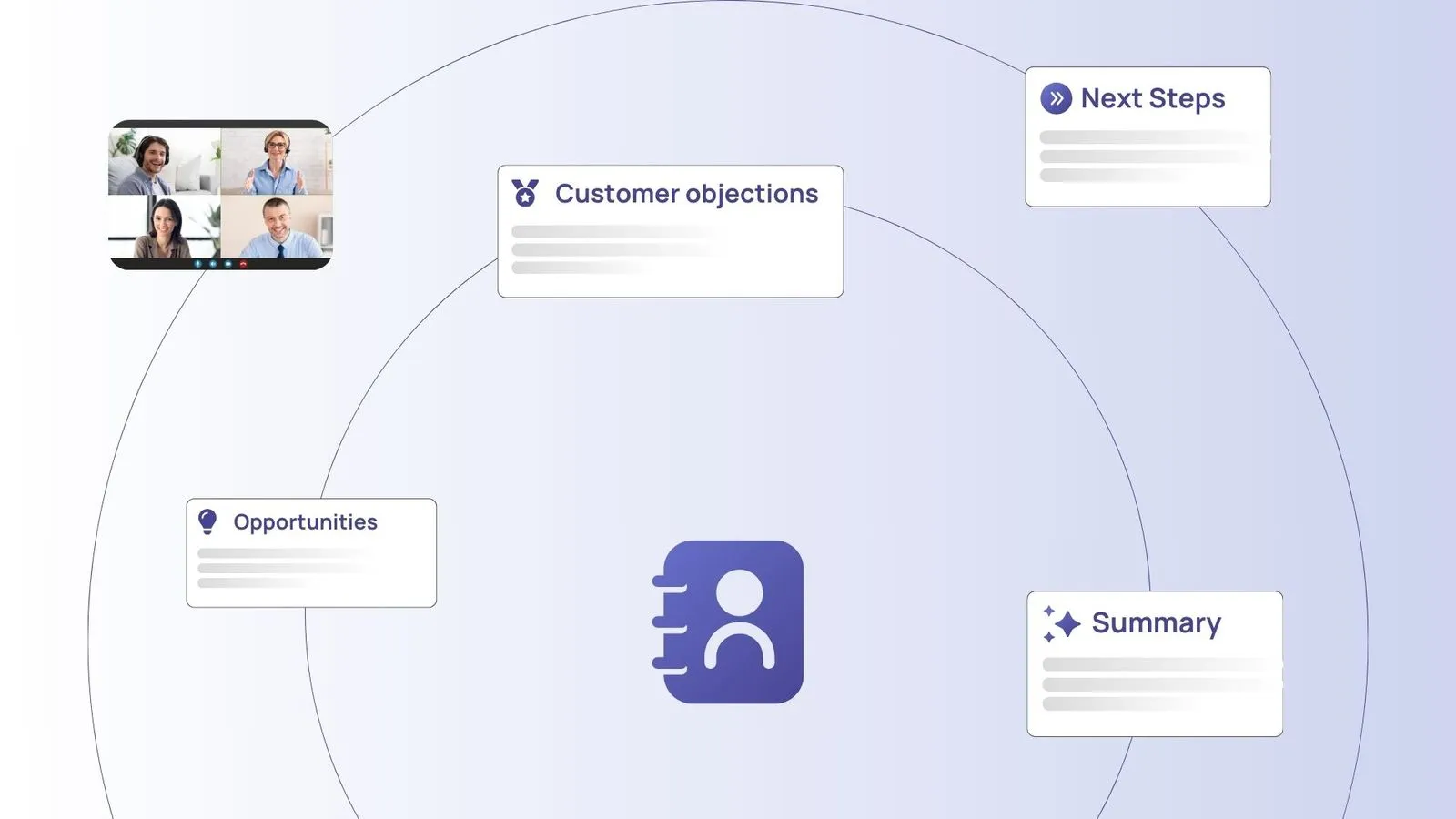
Centralized data for better visibility
All customer interactions are stored directly in your CRM, giving your team centralized access to every touchpoint. Know exactly what was said, when, and what the next steps are - all at a glance.

Connect Sally to your favorite CRM tools
Hubspot
Sally creates AI summaries of your sales calls and attaches them directly to your contacts and deals.

Dynamics 365
Automatically sync summaries from meetings to the relevant customer records in Dynamics 365.

Salesforce
Sync call transcripts and follow-ups directly to the right accounts and opportunities in Salesforce.

Pipedrive
Inject smart meeting summaries directly into your pipeline and track every deal with ease.

Zoho
Seamlessly sync meeting notes and tasks into your Zoho customer profiles.

Monday.com
Automatically push Sally’s notes and action items into your Monday.com workflows.

Frequently asked questions
Which CRM systems does Sally AI support?
Sally is compatible with the most popular CRM systems like Salesforce, HubSpot, Dynamics 365, and many more.
How does Sally AI add meeting notes to my CRM?
Sally assigns meetings to the respective customer accounts and automatically syncs the AI-generated notes into the correct accounts.
Can Sally AI recognize existing contacts in the CRM?
Yes, Sally recognizes existing contacts and automatically links the meeting data.
Can I add contacts from Sally directly into my CRM?
Yes, Sally can create new contacts and add relevant data.
Does Sally AI help with task tracking in the CRM?
Yes, Sally automatically creates tasks and follow-ups based on the meeting notes.
How does Sally ensure GDPR-compliant use in the CRM?
All data is transmitted securely, and only the necessary information is stored. More information about data protection can be found here:

Can I integrate multiple CRM systems at the same time?
Yes, you can integrate multiple systems if your company uses different CRMs.
What if a desired integration isn’t available?
Let us know your desired integration! We’ll review the possibility of implementation together. Simply schedule an appointment with our expert team and share your ideas.