Table of Contents
Meeting minutes sound boring at first, but they’re actually one of the most useful tools you can have in any organization. They’re basically the written record of what happened, what was decided, and what needs to happen next. If you’ve ever left a meeting thinking “wait, what did we actually agree on?” – that’s exactly the problem good meeting minutes solve.We recommend reading the full article to get the gist of meeting minutes. In the end you'll proven templates used by thousands within Sally for free download.
Focus on the important stuff
The idea is to focus on what is necessary. Brief and to the point notes are the goal. Everything that's not that, you don't need to add. Think: "Is it likely that someone wants to review this in a week or month from now". If yes, write it down. If not, don't.
Information about meeting and attendees
Start with the basics: the date, time, and location (or Zoom/Teams link if it was online). Then note who attended and who didn’t. Sometimes it’s also worth listing any guests or external people. This gives context and helps later if someone wants to know who was in the room when a decision was made or who you can ask for follow-up questions.
Agenda items and main points
Minutes don’t need to capture every single word. The idea of minuting minutes is to have the key points, decisions and tasks at one place. Focus on the agenda items and summarize the main discussion points. That way, someone reading later can see what was covered without reading a transcript.
Decisions and proposals
Any decision made in the meeting needs to be written down clearly. In more formal meetings (like board meetings or committee sessions), you should also note who proposed something, who seconded it, and the outcome of any votes. In less formal team meetings, just write what was agreed.
ToDos and next steps
This is the most important part. What needs to happen next, who’s responsible, and by when? List action items so there’s no doubt. A good trick is to put them in bold or in a simple checklist at the end.
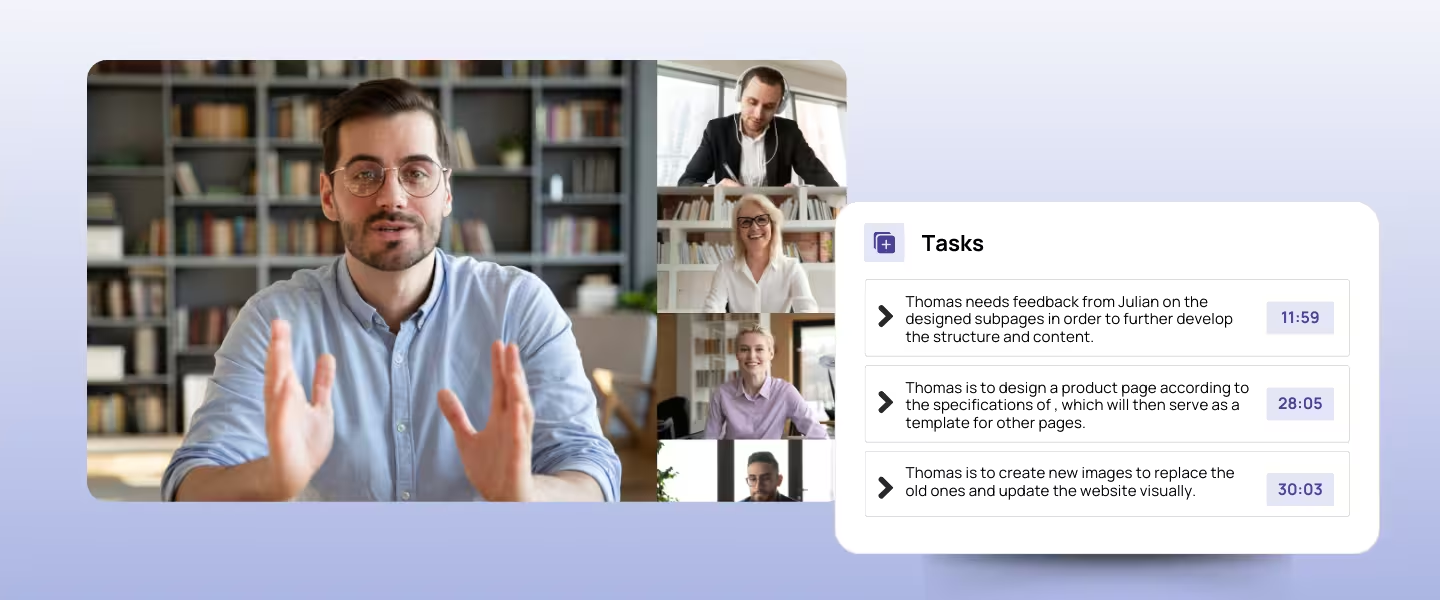
Best practices for writing meeting minutes
How to prepare before the meeting
Go in with a plan. Have the agenda and a minutes template ready. If you already know who’s attending, write down their names ahead of time. That way, you can focus on the discussion instead of chasing details during the meeting.
What to focus on while taking notes
Again, don’t try to write everything down. Capture the key points, decisions, and action items. And stay objective – minutes are not the place for personal opinions or side comments. You should capture things in a way nobody could ever disagree. You document, you don't judge or brainstorm.
Writing and sharing the minutes afterwards
Write the minutes as soon as possible after the meeting, while it’s still fresh. Clean up your notes, check spelling of names, and format everything clearly. Then send them out promptly. People are more likely to act on tasks if they get the minutes quickly.
Mistakes you should avoid
- Don’t write a transcript.
- Don’t leave out action items.
- Don’t add personal commentary.
- Don’t wait too long to finalize them.
Tips and tricks for better minutes
Why templates and outlines help a lot
Don’t start from scratch every time. Use a Word template or a standard text structure that fits your organization. It makes you faster and keeps things consistent.
Formatting so it’s easy to read
Use headings, bullet points, and bold text for especially important items. No one wants to read a wall of text. Make sure action items stand out.
How to capture action items clearly
Always write tasks in the same format:
- What needs to be done
- Who’s doing it
- Deadline
For example: “John to send budget draft by Friday.”
Making sure follow-ups actually happen
Minutes are only useful if they lead to action. At the next meeting, check back on open items. Take notes who completed the tasks from the last meeting (and who didn't). Some teams even keep a running “action log” attached to the minutes. They basically use their meeting minutes as their ToDo-List as well. It's smart to keep everything in one place.
Meeting minutes templates and formats
You'll find the templates to download after.
Formal meetings like boards, committees, AGMs
These usually follow a set structure: call to order, attendees, approval of previous minutes, reports, old business, new business, motions/votes, and adjournment. Here, the details matter because minutes serve as legal records.
Informal or internal team meetings
For project or team syncs, you don’t need all that formality. Just list the topics, summarize what was discussed, note decisions, and add action items.
Client and external meetings
Here, minutes can double as a record of what was promised. Include objectives, main points raised, and clear deliverables. These minutes should be written carefully, since they’re often shared outside your company.
Ready-to-use Word and text templates
There are plenty of free templates online (Microsoft Office, Vertex42, etc.), but the best one is the one you adapt to your needs. Start simple and customize over time.

How to automate meeting minutes
How AI transcription and summaries work
AI tools can now join your meeting, transcribe everything, generate a summary with decisions and tasks, and integrate it in your tool for task management. It’s like having an assistant who never misses a detail.
Using sally.io as your meeting assistant
Sally is a good example. You connect it to your calendar, it automatically joins your meetings, and afterwards you get a clean summary with tasks and decisions. You don’t even need to remember to invite it – it just shows up when your meeting starts.
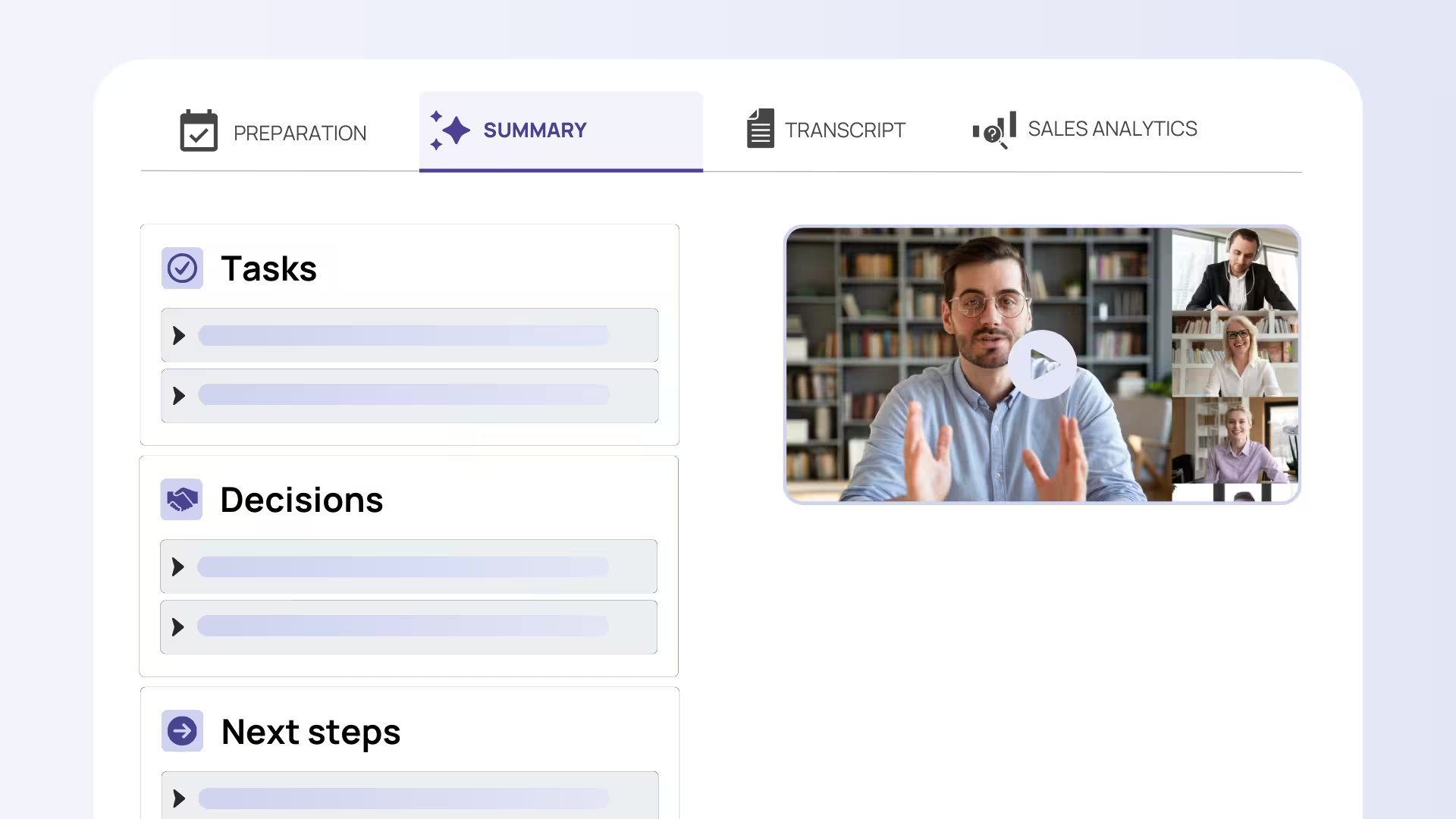
Connecting notes with calendars and tools
Sally.io can push action items straight into your task managers like Asana or Trello, or into Slack and Teams. That way, the tasks don’t just live in the minutes, they become part of your workflow.
Why you still need a quick human review
Even with AI, you should always give the summary a quick read. Fix names, check any misheard jargon, and make sure the decisions are phrased correctly. AI can't have a 100% accuracy (by it's nature) so a quick review may be worth it. Think of it as editing a draft instead of writing from scratch.
Don't forget however: AI tools are becoming better fast. Sally, for example, has an accuracy of up to 96% and often delivers more sound notes than people. All while you and your team can focus on the meeting.
Legal and operational things to know
Meeting minutes as official records
In many organizations we work with, minutes aren’t just notes – they’re legal documents. For boards and committees, they can serve as proof that directors acted responsibly and followed proper process.
How long you need to keep them
Depending on your country or industry, you might be legally required to keep minutes for years. For example, UK companies must keep board minutes for at least ten years. Having them documented well is a must.
Handling confidential and sensitive info
Be careful with what you write. Don’t include every heated remark or sensitive detail. Keep it factual. If part of a meeting is confidential (like an executive session), those minutes might be kept separate.
Approval processes and making corrections
Usually, draft minutes are sent out right after the meeting and then formally approved at the next one. If corrections are needed, they should be agreed on and recorded.
Conclusion
Meeting minutes aren’t just paperwork – they’re what turn a meeting from a talk session into actual follow-up and accountability. Whether you’re writing them by hand, using a simple template, or automating the process with a tool like sally.io, the goal is the same: clear records of what was decided and who’s doing what next. Get that right, and your meetings will start feeling a lot more productive.

Try meeting transcription now!
Experience how effortless meeting notes can be – try Sally free for 4 weeks. No credit card required.
Test NowOr: Arrange a Demo Appointment





