Table of Contents
Imagine being able to automate tedious routine tasks without writing a single line of code. That's exactly what no-code automation makes possible. This innovative technology is revolutionizing how businesses optimize their processes. From automatically sending emails to synchronizing data between different tools – everything becomes possible without needing programming knowledge.
In this article, you'll learn what no-code automation exactly is, what benefits it offers, and how you can successfully implement it in your business. We'll examine the most important tools and provide practical tips for getting started.
What is No-Code Automation? – Fundamentals and How It Works
Definition of No-Code and No-Code Automation
No-code refers to the ability to create software and automated processes without mastering traditional programming languages. Instead of writing complex code, you use visual interfaces and pre-built modules. No-code automation goes one step further: it enables you to create workflows that run automatically and handle various tasks without manual intervention.
The difference from low-code lies in the complexity level. While low-code platforms occasionally still require simple programming, with no-code you get by completely without code. Compared to traditional software development, this saves you time, money, and human resources.
How Does No-Code Work?
The heart of no-code platforms are visual drag-and-drop interfaces. You simply drag different building blocks together and connect them with each other. These building blocks can be triggers (like "When a new email arrives"), actions ("Then save the data in a spreadsheet"), or conditions ("But only if the sender meets certain criteria").
A typical example: You want to be automatically notified when a new contact is entered into your CRM system. With no-code tools, you create a workflow that automatically sends an email notification when new CRM entries are made and simultaneously exports the data to a spreadsheet. All of this works through pre-built modules and integrations.
Benefits of No-Code Automation for Businesses and Teams
Efficiency Gains and Cost Savings
No-code automation significantly accelerates process optimization. While traditional software development can take weeks or months, with no-code tools you often create functional workflows within hours. This means drastically reduced time-to-market for new automations.
The cost savings are substantial. You don't need to hire expensive developers or finance months-long development cycles. Instead, you typically use affordable subscription models of no-code platforms. For many businesses, this means savings of thousands of euros per project.
Empowerment of Business Departments ("Citizen Developers")
No-code automation turns employees without technical backgrounds into so-called "citizen developers." Your marketing department can independently automate campaigns without waiting for the IT department. Sales creates their own dashboards and reporting tools. This promotes innovation and independent work.
At the same time, barriers are broken down. Employees who previously feared technical solutions suddenly discover the possibilities of automation. This leads to more engagement and often surprisingly creative solutions.
Flexibility and Scalability
No-code solutions quickly adapt to changing business needs. When your processes change, you simply modify the corresponding workflows – without redevelopment. This is particularly valuable in dynamic business environments.
However, there are also limitations. With very complex requirements or when you need extreme performance, no-code reaches its limits. In such cases, traditional programming is often the better choice.
Practical Use Cases and Selected No-Code Tools
Typical Use Cases for No-Code Automation
The applications for no-code automation are diverse. Repetitive tasks like data synchronization between different systems can be perfectly automated. For example, when new customers are entered into your CRM system, this data can automatically be transferred to your accounting software and email marketing tool.
In marketing, you automate lead generation and campaign management. New website visitors are automatically enrolled in email sequences, their activities tracked, and personalized content delivered. This not only saves time but also improves conversion rates.
Creating dashboards and reporting tools also becomes child's play. Various data sources are automatically combined and presented in clear reports. Particularly valuable is the integration of heterogeneous systems – different apps and tools that normally work in isolation are connected with each other.
Overview of Important No-Code Tools and Their Special Features
Zapier is the classic among no-code automation tools. With over 5,000 integrated apps, it enables the connection of practically all common business tools. The operation is intuitive, the support excellent. Zapier is particularly suitable for simple to medium automations.
Airtable combines database functionality with automation. You create flexible data structures and simultaneously automate processing. Particularly strong for project-based workflows and when you need more complex data relationships.
Make (formerly Integromat) scores with visual scripts for complex automations. The learning curve is steeper than Zapier, but Make offers more flexibility and control over your workflows.
Microsoft Power Automate is the natural choice if you're already working in the Microsoft ecosystem. Integration with Office 365, Teams, and other Microsoft tools is seamless. For companies already using Microsoft licenses, often the most cost-effective option.
n8n is an open-source alternative with extended customization possibilities. You host it yourself and maintain full control over your data. Ideal for companies with special data protection requirements.
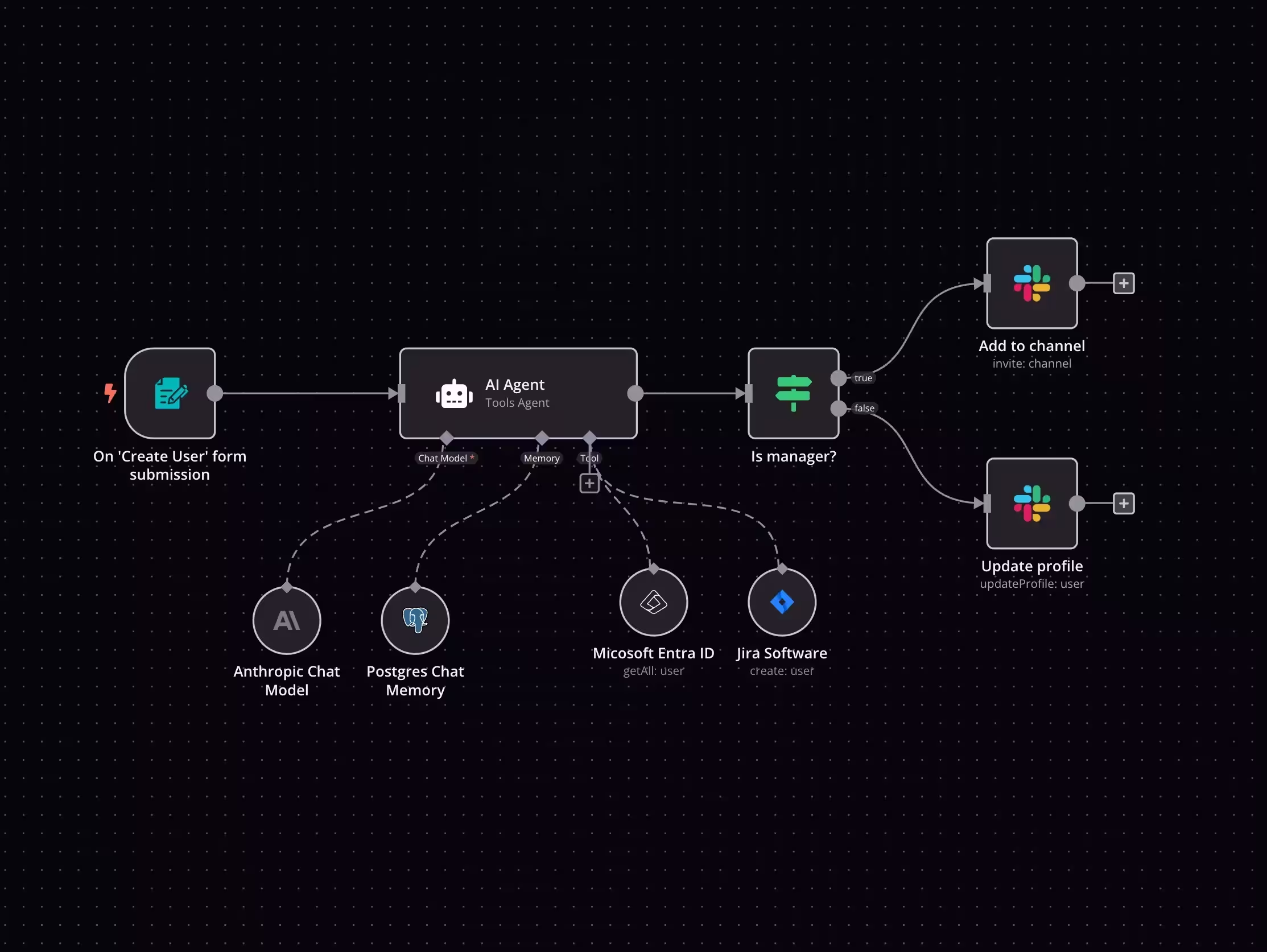
An interesting example is Sally, a GDPR-compliant AI meeting assistant. Sally automates meeting workflows by participating in video calls, transcribing them, and automatically integrating the results into over 8,000 different tools, also via Zapier and co. This way, meeting notes are automatically transferred to your CRM or action items created in your project management tool.
Security, Integration, and Long-term Perspectives of No-Code Automation
Important Security and Data Protection Aspects
Security is a critical aspect of no-code automation. Most tools store data in the cloud, which brings risks like data leaks or compliance violations. GDPR compliance is especially essential for German companies.
When choosing tools, pay attention to encryption of data transmission and storage. Check privacy agreements carefully and ensure the tool complies with European data protection standards. Role and access management are other important security features – not every employee should have access to all automated processes.
Some companies are already integrating their no-code platforms with SIEM systems (Security Information and Event Management) to monitor security incidents. This is particularly useful for larger implementations.

Integration into Existing IT Infrastructures
Integration into existing IT landscapes is often a challenge. APIs enable connection with ERP, CRM, and HR systems, but data consistency and governance must be carefully planned. When multiple teams create different automations, chaos can quickly ensue.
Hybrid solutions are becoming increasingly popular: no-code for quick prototypes and simple automations, combined with traditional development for complex requirements. This combination optimally utilizes the strengths of both approaches.
Sustainability and Governance
Long-term success with no-code automation only comes with clear governance structures. Citizen developer programs establish standards and quality guidelines. Regular training ensures all participants follow best practices.
Documentation is crucial. Every automated process should be comprehensibly documented – what happens, why, and who is responsible. This facilitates later adjustments and prevents important automations from being lost during personnel changes.
Practical Tips and Recommendations for Beginners and Businesses
Getting Started with No-Code Automation
The best entry point is free trial versions of various tools. Zapier, Make, and other providers offer comprehensive tutorials and documentation. Start with a simple project – for example, automatically forwarding contact form submissions to your email inbox.
Pilot projects are ideal for gaining initial experience. Choose an area that isn't business-critical but still brings noticeable improvements. Document all steps and learnings – this helps with later projects.
Tool Selection and Implementation
When selecting tools, you should consider multiple criteria. Data protection comes first, followed by integration capability with your existing tools. Community size and support quality are also important – you need quick help when problems arise.
Collaboration between business and IT departments is crucial. IT teams should define security guidelines and advise on tool selection. Business departments bring the business know-how for meaningful automations.
Long-term Success with No-Code
Governance guidelines are the foundation for long-term success. Define clear rules: Who can use which tools? How are processes documented? Who is responsible when problems arise?
Continuous education is important. No-code tools evolve quickly, new features are added regularly. Regular training and exchange with other users keep your team up to date.
The combination of no-code with traditional development (low-code approach) is increasingly becoming the standard. No-code for quick wins and simple automations, custom development for complex requirements.
Conclusion: Why No-Code Automation is a Success Factor for Modern Businesses
No-code automation democratizes process optimization. Companies of any size can now implement automations that were previously only possible with great effort and high costs. The benefits are clear: efficiency gains, cost savings, and empowering employees without technical backgrounds.
Success depends on the right approach, however. Security, integration, and governance must not be neglected. Those who consider these aspects and start with pilot projects create the foundation for long-term success.
The future belongs to hybrid approaches: no-code for quick automations and simple workflows, combined with traditional development for complex requirements. Tools like Sally already show today how AI-powered automation is ushering in the next development step.
No-code automation is not a trend, but a hygiene factor in digital competition. Companies that start now gain a valuable advantage. The technology is mature, the tools are available – now it's about practical implementation.



Try meeting transcription now!
Experience how effortless meeting notes can be – try Sally free for 4 weeks. No credit card required.
Test NowOr: Arrange a Demo Appointment


