Table of Contents
Why Meeting Automation is Essential Today
Meetings are the backbone of the modern workplace. Yet as we spend more and more time in video conferences and discussions, the burden of administrative tasks continues to grow. Finding suitable times, creating agendas, taking minutes, and following up on results consume valuable time that could be used for productive work.
This is where meeting automation tools come into play. They solve typical challenges such as time-consuming coordination, incomplete documentation, and lack of task follow-up. Particularly in hybrid work models, where physical and virtual participants need to collaborate seamlessly, these tools show their strengths.
The key benefits are obvious: you save time, can focus better on content, and benefit from seamless integration into your existing systems. Modern AI tools like Sally make it possible for meetings to be automatically transcribed, summarized, and linked to other platforms – all while maintaining data privacy compliance.
Meeting Automation Tools: Features and Practical Application
Automated Scheduling and Invitation
Finding suitable meeting times is often the first stumbling block in meeting organization. Tools like Calendly or Doodle take this work off your hands. Instead of endless email chains, you simply share a link through which participants can select their preferred times.
The benefit is immediately noticeable: meetings are scheduled much faster, and you save yourself the tedious coordination via email. This is a real game-changer especially for sales teams or consulting firms that regularly schedule external appointments.
AI-based Meeting Assistants: Minutes, Transcription, and Summaries
AI-powered meeting assistants like Sally are revolutionizing meeting documentation. These tools participate as virtual attendees in your meetings and automatically create transcripts, summaries, and minutes.
The features are impressive: real-time transcription during meetings, automatic recognition of key points and tasks, and identification of important discussion points. A practical example: After a one-hour strategy meeting, you receive a structured summary within minutes containing all discussed measures and responsibilities.
This allows all participants to focus fully on the conversation without having to take notes on the side. Follow-up work is reduced from hours to minutes.
Task Management and Follow-up Automation
After the meeting comes implementation. This is often where the real challenge shows: How do you ensure that discussed tasks are actually completed? Modern meeting tools integrate seamlessly with project management software like Asana or Monday.com.
The automation works like this: Tasks are extracted directly from meeting minutes, assigned to the appropriate people, and provided with deadlines. Follow-up reminders ensure nothing is forgotten. The result: Better implementation of meeting outcomes and complete traceability of progress.
Integration into Existing Work Environments
The best meeting automation tools are not isolated solutions. They work seamlessly with your existing platforms – whether Zoom, Microsoft Teams, or Google Meet. This integration is particularly important for hybrid teams that need to switch flexibly between different tools.
An example of comprehensive integration: Sally can connect with over 5,000 different tools. This means your meeting data automatically flows into your CRM system, tasks are created in your project management tool, and important insights land directly in your dashboard.
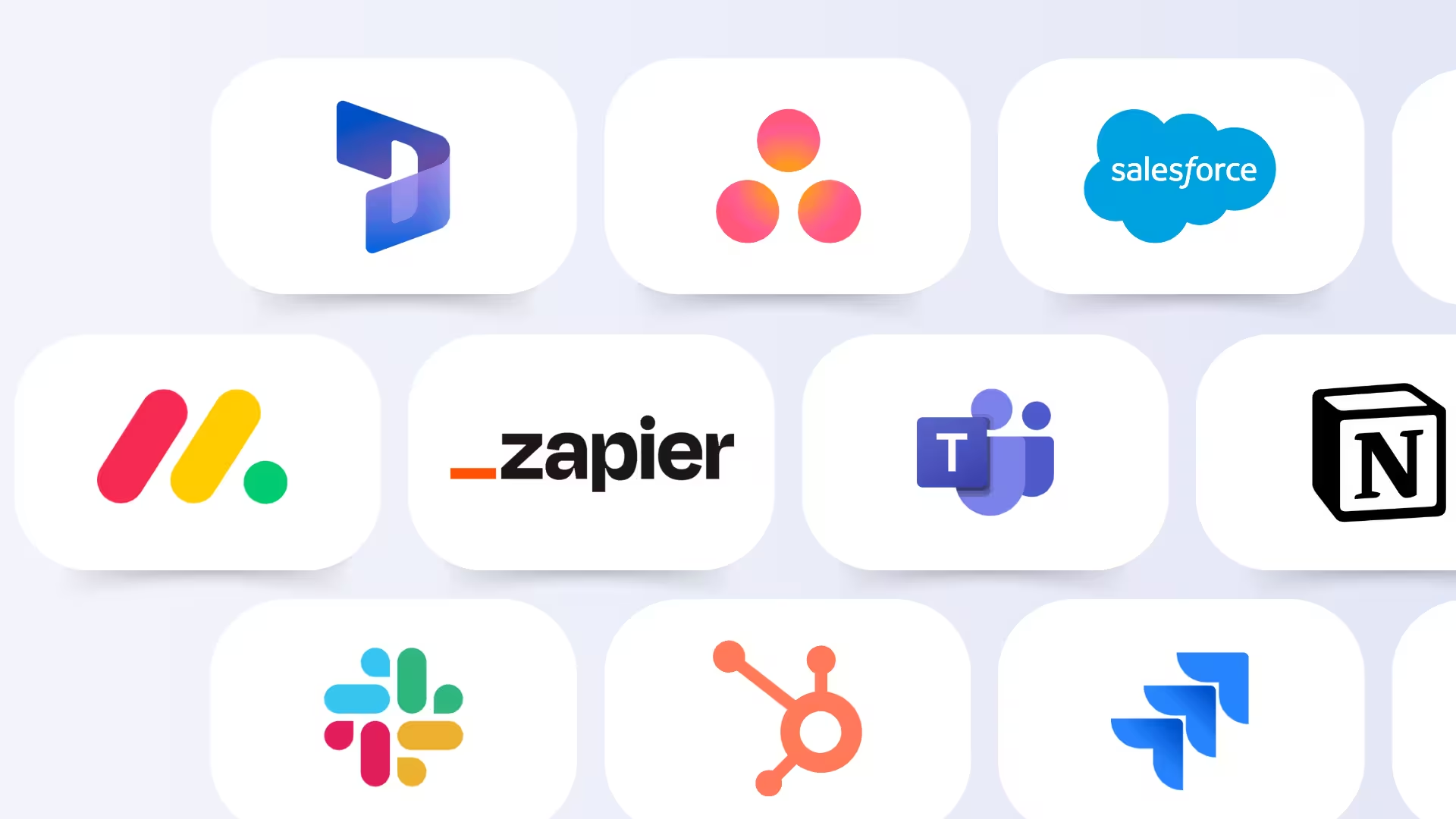
Hybrid Meeting Rooms: Technological Foundations and Design
Definition and Importance of Hybrid Meeting Rooms
Hybrid meeting rooms bring together the best of both worlds: physical and virtual participants can participate equally in meetings. The challenge lies in seamlessly integrating both groups without disadvantaging either side.
The importance of these rooms continues to grow. Studies show that over 70% of companies will continue to rely on hybrid work models in the future. Accordingly, it's important to create the technical prerequisites.
Technology for Optimal Hybrid Meetings
The technical equipment makes the difference. Smart cameras automatically adapt to the number of participants and ensure optimal image quality. Intelligent microphones filter out background noise and automatically amplify voices.
Particularly innovative are systems with automatic room recognition: They automatically adjust lighting and camera angles based on room occupancy. Sensor-based controls even recognize who is currently speaking and direct cameras accordingly.
Best Practices for Designing Effective Hybrid Meetings
The best technology is useless without proper preparation. As a moderator, you should test the technology in advance and ensure that all participants – physical and virtual – are equally involved.
Important tips: Start every meeting with a brief tech check, ensure that remote participants get to speak just as much as those present, and use interactive elements like digital whiteboards.
The optimal room equipment depends on company size. Smaller teams often need only a smart camera and good microphone, while larger organizations should invest in professional conference systems.
Security, Data Protection, and User-Friendliness
Security and Data Protection in Focus
Meeting data is often highly sensitive. Strategic discussions, personnel matters, or customer information must not fall into the wrong hands. Therefore, GDPR compliance and end-to-end encryption are a must.
Modern tools rely on multi-level security concepts: Access controls ensure that only authorized persons can access meeting data. Rights management allows different users to be given different permissions.
A positive example: Sally processes all data on European servers and meets the highest data protection standards. This allows you to benefit from automation without compromising security.
User-Friendliness as Success Factor
The best tool is useless if nobody uses it. Intuitive operation is therefore crucial for success. The onboarding time should be minimal, and the tools should integrate seamlessly into existing work processes.
Particularly important: The tools should work in the background without disrupting the meeting flow. Nobody wants to deal with complicated settings during an important meeting.
Training and Adoption
Technology alone is not enough. Even the best meeting automation tools fail if employees don't know how to use them. Targeted training and systematic onboarding are therefore indispensable.
Successful implementation requires continuous support. Regular training, FAQ documents, and competent support help ensure that the tools are actually used. Employee motivation is the key to success.
Long-term Benefits and ROI of Meeting Automation
Time Savings and Efficiency Gains
The numbers speak for themselves: Studies show that meeting automation tools can reduce meeting duration by 20-30%. This is because less time is needed for administrative tasks and all participants can focus better on content.
A concrete example: A company with 50 employees that holds 20 meetings daily saves about 10 hours per week through automation. This corresponds to half a full-time position or an annual value of about €25,000 (assuming a rather low wage).
Improved Meeting Quality and Decision-Making
Better documentation leads to clearer results. When all discussion points are automatically recorded, important information is not lost. Decisions can be made faster because all stakeholders access the same information base.
Task implementation is also accelerated. When all responsibilities are clearly documented and automatically distributed, the likelihood of forgetting important points decreases.
Measuring ROI and Documenting Success
Measuring return on investment is important to prove the value of the tools. Systematically capture saved work time and document productivity improvements. Many companies conduct before-and-after comparisons for this purpose.
A case study from practice: An international consulting firm implemented an AI-powered meeting assistant. The result: 25% less time per meeting, improved minute quality, and a 5% revenue increase through faster decision-making.
These numbers help justify further investments in meeting technology and secure the budget for corresponding tools.
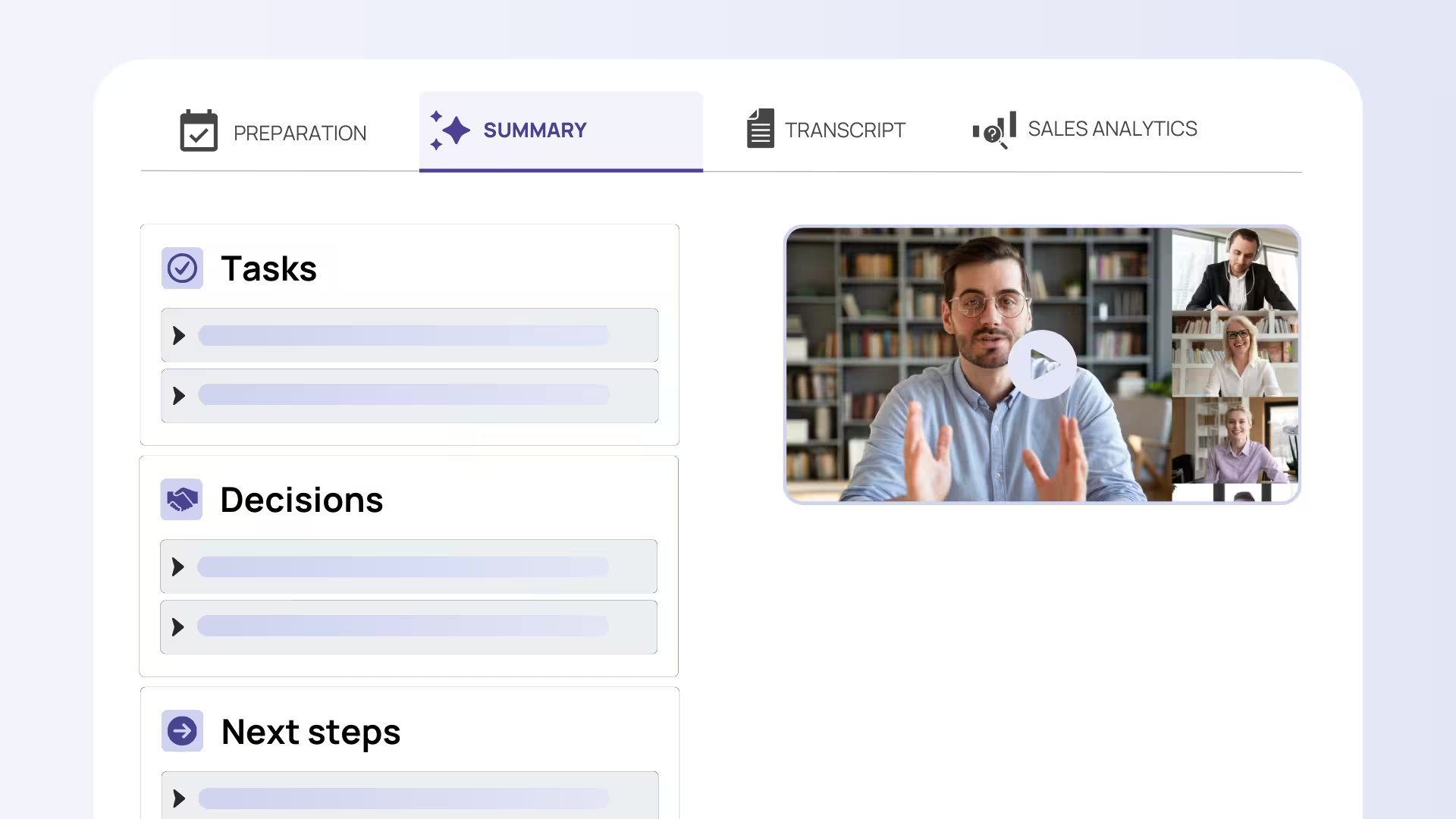
Conclusion: Meeting Automation as Key to Productive and Hybrid Work Environments
Meeting automation tools are no longer a nice-to-have but a decisive competitive advantage. They offer measurable benefits: more efficiency, better quality, higher user orientation, and comprehensive security.
The key to success lies in the conscious combination of modern technology, AI support, and data protection-compliant implementation. Tools like Sally show how all aspects – from automatic transcription to integration into existing systems – can be seamlessly connected.
Important: Implementation should be approached strategically. Security, training, and organizational integration are just as important as technical features. Only this way can you benefit from the advantages long-term.
The future of meeting technology promises further innovations. AI-powered analysis tools will become even more intelligent, integration will become even more seamless, and user-friendliness will continue to improve. Companies that invest in meeting automation now secure a clear advantage in the digital workplace.



Try meeting transcription now!
Experience how effortless meeting notes can be – try Sally free for 4 weeks. No credit card required.
Test NowOr: Arrange a Demo Appointment


