Table of Contents
Remote work is no longer an exception but has become an integral part of the modern workplace. However, while the flexibility of working from home offers many advantages, teams face new challenges: How do you keep communication efficient? How do you maintain project oversight? And how do you ensure that all team members feel connected despite physical distance?
The answer lies in selecting the right remote collaboration tools. Without the proper technical foundation, communication barriers quickly emerge, important information gets lost, and productivity suffers. At the same time, the best remote collaboration tools can achieve exactly the opposite: they promote transparency, strengthen team cohesion, and make distributed teams even more productive than ever before.
In this article, we'll show you which tools really make a difference and what you should consider when making your selection. We'll look not only at functionality but also at crucial factors such as security, integration, user-friendliness, and the important social component of remote work.
Why Are the Right Remote Collaboration Tools Crucial?
Challenges of Remote Work
Remote work brings specific challenges that can quickly become real problems without the right tools. The biggest hurdle is often communication: what gets resolved in the office by a quick walk to a colleague's desk requires multiple messages or even an entire meeting when working remotely. Information loss is inevitable when important decisions are made across different channels.
Added to this is the feeling of isolation. Many remote workers miss the informal exchanges – the spontaneous conversations in the break room or shared lunches. These seemingly small interactions are crucial for team cohesion and motivation.
Another critical point is project coordination. Without the right tools, you quickly lose track: Who is working on what? Which tasks are overdue? Where do we stand in the project? These questions become real stumbling blocks in remote teams when transparency is lacking.
Goals and Benefits of Efficient Collaboration Tools
The best remote collaboration tools solve exactly these problems. They create clear communication channels, make work progress transparent, and foster a sense of community within the team. Studies show that well-equipped remote teams are often more productive than their office-based colleagues – provided they use the right tools.
Particularly important is the support for flexible hybrid work models. Most companies today rely on a mix of remote and in-person work. Tools that seamlessly connect both work styles are therefore becoming increasingly important.

Overview of the Best Categories of Remote Collaboration Tools
Communication Tools
Communication tools form the backbone of any remote collaboration. Slack has established itself as a pioneer, offering well-designed channels for different topics, while Microsoft Teams scores with its deep integration into the Office ecosystem. Zoom and Google Meet dominate the video conferencing space and have proven their reliability, especially during the pandemic.
Real-time communication is crucial here. While emails often remain unread for hours, chat messages and spontaneous video calls enable communication that comes very close to personal interaction. The integration of bots and automated notifications makes these tools even more efficient.
Project Management Tools
Without clear structure, remote work quickly becomes chaotic. Project management tools like Trello, Asana, Monday.com, and Jira create the necessary order. They make tasks transparent, display deadlines, and allow every team member to overview the current project status.
Particularly valuable are visual representations such as Kanban boards or Gantt charts. They help structure complex projects and identify dependencies between different tasks. Progress tracking transforms from annoying micromanagement to automatic transparency.
Document Management and Collaboration
Collaborative document work is particularly challenging in remote teams. Google Workspace and Microsoft 365 have set standards here: multiple people can work on a document simultaneously, changes are synchronized in real-time, and version control prevents chaos.
Notion goes a step further, combining document creation with project management and knowledge management. Dropbox Paper focuses on collaborative text creation and offers a particularly intuitive user interface.
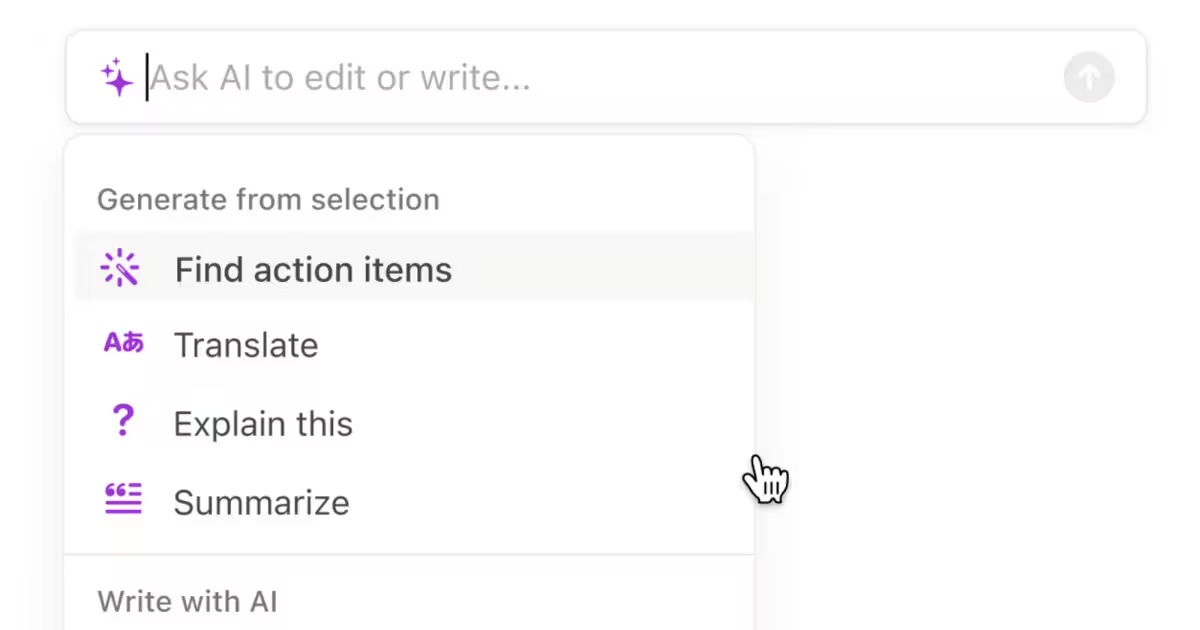
Specialized Tools for Efficient Collaboration
Some tasks require specialized solutions. Miro revolutionizes visual collaboration with digital whiteboards that enable remote brainstorming sessions and workshops. Loom makes video explanations as simple as screenshots – perfect for tutorials or feedback.
A particularly interesting area is AI-powered meeting assistants. Sally meeting transcription and note-taking. Sally goes even further and is fully GDPR-compliant by design. The tool automatically records meetings, creates transcripts, and integrates seamlessly with over 5,000 other platforms – from CRM systems to project management tools.
These specialized solutions solve specific problems and can significantly increase productivity without overwhelming the tool landscape.
Important Criteria for Selecting the Best Remote Collaboration Tools
User-Friendliness and Seamless Integration
The best tool is worthless if no one likes to use it. Intuitive operation is therefore essential. If new team members need longer than a day to get comfortable with a tool, it's probably too complicated.
Equally important is integration with existing systems. Tools that function in isolation create more problems than they solve. Make sure new tools integrate seamlessly into your existing infrastructure – from calendars to email to CRM systems.
Security and Data Protection Aspects
Data protection is no longer a nice-to-have but a decisive purchasing criterion. End-to-end encryption should be standard, as should secure authentication procedures with two-factor authentication.
Particularly in Europe, GDPR compliance plays a central role. Tools that don't meet European data protection standards can quickly lead to legal problems. Therefore, ensure that your chosen tools communicate transparently about their data protection practices and can demonstrate appropriate certifications.

Use of Artificial Intelligence for Process Optimization
AI features are no longer just a bonus but are increasingly becoming a standard feature. Automatic meeting minutes save time and ensure important points aren't lost. Tools like Sally show how AI can make daily work easier by automatically transcribing meetings and summarizing key insights.
Smart chatbots in communication apps can also handle repetitive tasks and give the team more time for value-added activities. AI-powered project suggestions and automations help optimize workflows and increase productivity.
Support for Hybrid Work Models
The future belongs to hybrid work models. Tools must therefore work for both pure remote teams and mixed setups. Microsoft Teams, for example, offers special features for hybrid meetings where some participants are in the office and others remote.
When selecting tools, make sure they're flexible enough to support different work styles without requiring complicated configurations.
Social and Psychological Team Support
Remote work can be isolating. The best tools therefore also consider the human component. Features like virtual coffee breaks, team surveys, or gamification elements help strengthen the sense of community.
These social aspects are crucial for employee retention and motivation. Teams that feel connected even when remote are more productive and satisfied.
Training Resources and Support
Even the best tool can only reach its potential when used correctly. Therefore, look for the availability of tutorials, webinars, and in-app guides. Providers that offer comprehensive training resources make implementation much easier.
Good support is worth its weight in gold, especially in the initial phase. Check whether the provider offers various support channels and how quickly they typically respond to inquiries.
Practical Recommendations and Best Practices for Companies
Strategic Tool Selection
Start with a clear analysis of your needs. Which categories of tools do you really need? Often, less is more – a thoughtful selection of fewer tools is better than an overcrowded tool landscape.
Definitely involve your team in the selection process. The employees who use the tools daily often have the best insights into functionality and user-friendliness.
Combining Tools for Optimal Workflows
A typical tool combination might look like this: Slack for daily communication, Zoom for important meetings, Asana for project management, and Google Workspace for document work. What's important is that these tools work together seamlessly and don't compete with each other.
Avoid tool overload. More than 5-7 different tools quickly become confusing and overwhelming for the team.
Security Checklist for Companies
Regularly review the privacy policies of your tools and configure security features according to your requirements. Access rights should be granted according to the principle of least privilege – each employee should only be able to access the data they need for their work.
Fostering Team Culture Despite Physical Distance
Establish digital rituals such as regular virtual meetings, shared online breaks, or team challenges. These routines help strengthen team connections and create a sense of normalcy.
Prefer tools that have integrated social features. A chat tool that also supports emojis, GIFs, and informal channels fosters team culture more than a purely functional system.
Using AI-Based Tools for Automation and Process Improvement
AI-powered tools can make an enormous difference. Automatic meeting minutes with Sally, for example, ensure that important decisions are documented and follow-ups aren't forgotten. Automatic integration with other tools makes task tracking even easier.
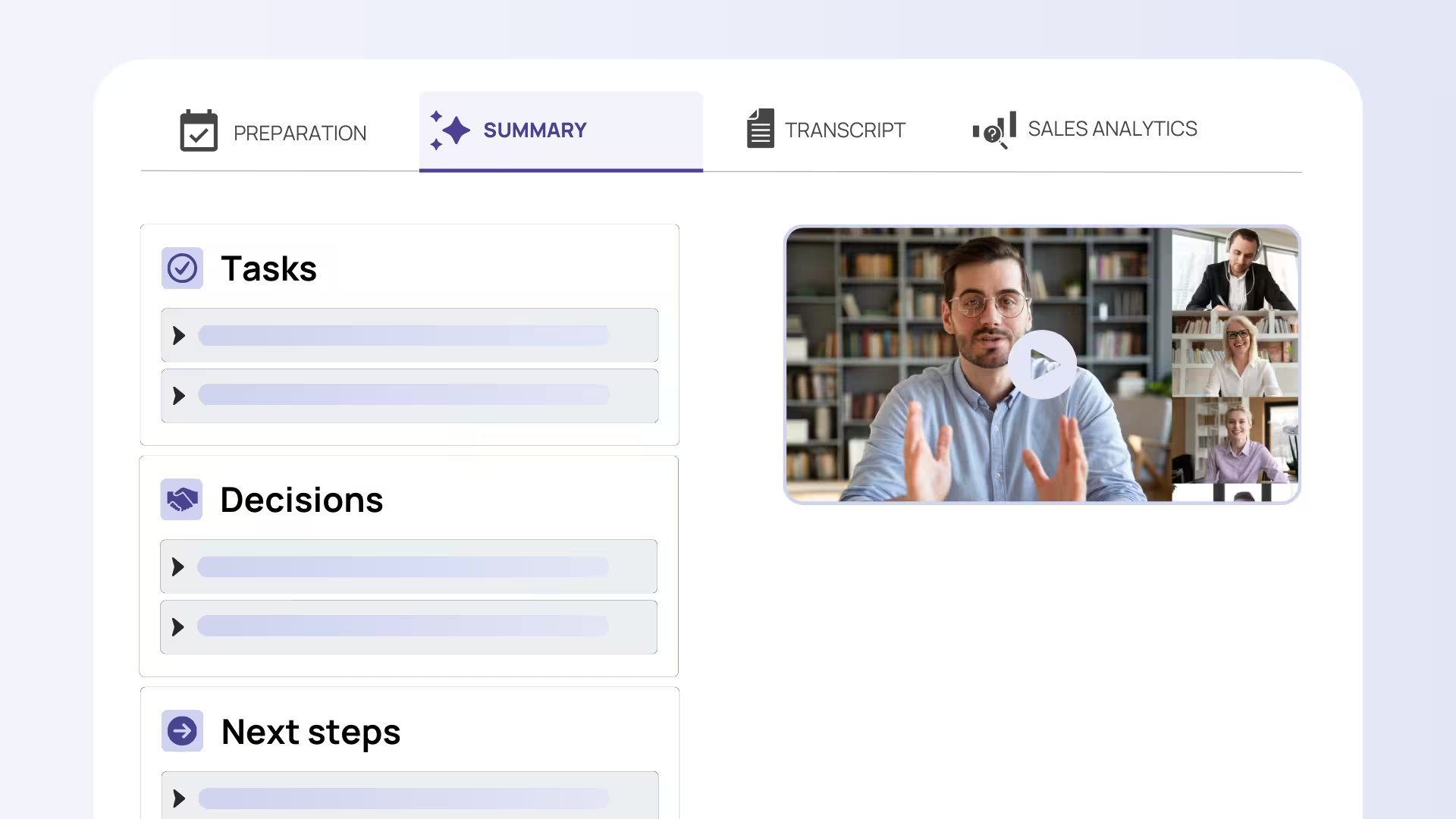
Smart notifications and workflow automations can reduce repetitive tasks and give the team more time for creative and strategic work.
Continuous Training and Feedback Collection
Plan regular training sessions, even after tools have been implemented. New features and updates often offer opportunities to improve workflows.
Regularly collect feedback on tool usage. What works well? Where are there problems? This information helps continuously optimize the tool landscape and adapt it when necessary.
Conclusion
Selecting the best remote collaboration tools is far more than a technical decision – it's a strategic step that fundamentally shapes how your team works. Successful remote collaboration is based on a thoughtful combination of functionality, user-friendliness, security, and the important human component.
Innovative technologies like AI-powered meeting assistants already offer significant benefits today and will become even more important in the future. At the same time, the social and psychological aspects of remote work must not be neglected. The best tools combine technical excellence with fostering team cohesion and employee satisfaction.
A well-thought-out tool setup not only strengthens productivity but also the flexibility and future-readiness of your company. In a work world that is increasingly hybrid and networked, the right collaboration tools are the key to success – both for remote teams and for traditional office environments facing digital transformation.
The investment in the right remote collaboration tools therefore pays off multiple times: through higher productivity, more satisfied employees, and the ability to respond flexibly as a company to the challenges of the modern workplace.



Try meeting transcription now!
Experience how effortless meeting notes can be – try Sally free for 4 weeks. No credit card required.
Test NowOr: Arrange a Demo Appointment



