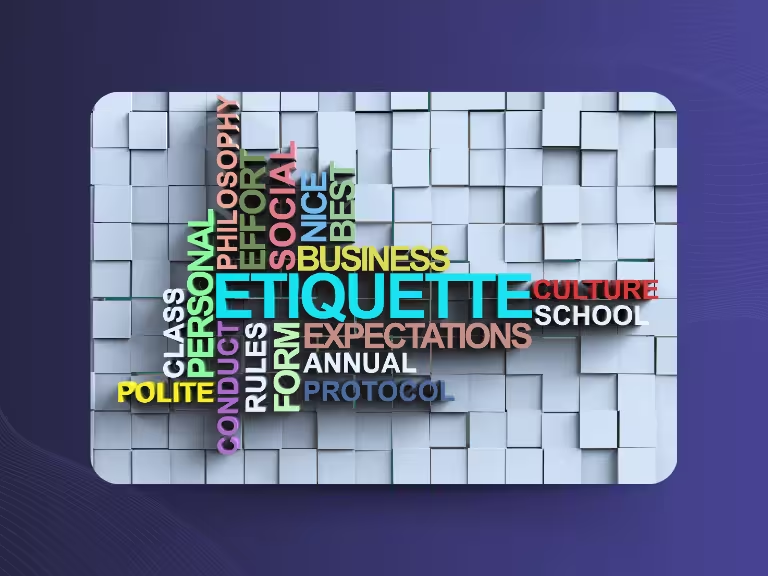Table of Contents
Video calling etiquette is more essential than ever in today's digital-first work environment. As remote work and virtual meetings become the norm—both for business and personal use—it’s easy to forget how much impact proper video-call behavior has on perception, communication, and overall productivity.
Professional video calls not only leave a great impression—they also enhance collaboration and efficiency. The difference between a chaotic and a polished meeting often comes down to preparation, respectful conduct, and mindful communication.
AI-powered meeting assistants like Sally can elevate the virtual meeting experience by automatically generating transcripts and capturing meeting discussions—but the real success lies in how participants conduct themselves.
Technological Preparation – Building the Foundation for Smooth Calls
Device Check Before Your Meeting
Test your camera, microphone, and speakers about five minutes before your call. Nothing is more frustrating than starting a meeting with technical glitches that keep everyone waiting.
Use a stable internet connection - preferably wired over Wi-Fi if possible - and a good pair of headphones to enhance audio quality and minimize echoes or feedback.
Optimize Your Visual Setup
Good lighting is vital for a professional appearance. Natural light from the front is best; avoid backlighting that casts you in silhouette. If needed, a simple softbox or desk lamp positioned in front of you works wonders.
Use a clean, neutral background—or a virtual one if your surroundings are cluttered. Modern conferencing tools deliver seamless background options to boost your professionalism and privacy.
Know Your Platform Inside Out
Familiarize yourself beforehand with essential features like mute controls, chat, and screen sharing. Whether you're on Zoom, Teams, or Google Meet, knowing your platform’s subtleties helps avoid disruptions.
Again, Sally can assist by automatically summarizing meetings and filtering key points—freeing everyone to focus fully on the conversation.

Communication in Video Calls – Clear, Respectful, and Effective
Active Participation and Clear Communication
Mastering the mute button is key to good video calling etiquette. Keep yourself muted when you're not speaking—but remember to unmute before you respond. This avoids awkward delays and improves the overall audio experience for everyone.
Speak clearly and concisely. Since video calls can distort tone and flow, ensure your message is delivered clearly. Avoid talking over others by incorporating short pauses and waiting for reactions. Use nonverbal feedback—such as nodding or brief affirmations—to show you're engaged.
Managing Group Dynamics in Team Calls
Communication becomes more complex in larger groups. Use visual cues like raised hands, chat messages, or emoji reactions to signal your intent to speak without interrupting. Most platforms offer a "raise hand" feature to help manage turn-taking.
The moderator or host has a crucial role in virtual meetings. They should ensure everyone has a chance to speak, handle disruptions, and guide the conversation in a structured way. Even during disagreements, it's important to remain polite and constructive—this maintains a respectful and professional tone for all.
Using Emotional Intelligence Effectively
Emotional intelligence is especially important in video calls. Virtual settings can make it harder to read facial expressions and emotional cues. Be mindful of subtle signals and respond empathetically. Allow for pauses in conversation and give others the space to think and share.
“Zoom fatigue” is real—it results from too many or overly long video calls. Keep meetings short and purposeful, and schedule breaks when needed. This helps maintain focus and improves the well-being of all participants.

Follow-Up and Cultural Awareness – The Finishing Touch for Successful Video Calls
Post-Call Etiquette
What happens after the video call is just as important as the meeting itself. Summarize the key points discussed and send out meeting notes with clear action items to all participants. This demonstrates professionalism and ensures that decisions are followed up appropriately.
Regularly request feedback to improve meeting quality. Short surveys about technical performance and meeting structure can offer valuable insights. Don’t forget to thank all participants—showing appreciation helps foster a positive and respectful work environment.
Understanding Cultural Differences in Video Call Etiquette
Cultural sensitivity is often overlooked in international meetings. For example, in many Asian cultures, formal language, politeness, and nonverbal cues are highly valued. Indirect communication and reserved behavior are common and should be respected.
Western cultures, on the other hand, often prefer open and direct communication. When leading or participating in international meetings, it’s essential to be aware of cultural norms and adjust your communication style accordingly. This helps prevent misunderstandings and builds trust across cultural boundaries.
Final Thoughts – How to Elevate Your Video Calling Etiquette and Meeting Outcomes
Professional video calling starts with solid preparation: check your equipment, choose an appropriate environment, and present yourself in a professional manner. These basics lay the groundwork for effective virtual communication.
Respectful and clear communication is the key to productive meetings. Use the mute button wisely, pay attention to body language, and stay engaged. Being culturally aware and emotionally intelligent not only avoids misunderstandings but also helps create a welcoming and effective meeting atmosphere.
Effective follow-up reinforces your professional image and secures results. Tools like Sally can assist by generating automatic meeting transcripts and streamlining workflows—so everyone can focus on what matters most.
Final takeaway: Practicing strong video calling etiquette doesn’t just elevate your personal presence—it fosters a collaborative and appreciative environment where virtual teamwork thrives.

Try meeting transcription now!
Experience how effortless meeting notes can be – try Sally free for 4 weeks. No credit card required.
Test NowOr: Arrange a Demo Appointment