Table of Contents
Recording Interviews Effectively: Techniques, Tools & Legal Tips
Whether in journalism, market research or during important business conversations, interviews are a powerful way to gather valuable insights. But even the best conversation is of little use if the recording quality is poor or key details are lost. The art lies in capturing interviews effectively—without letting the technology dominate the discussion.
A solid technical setup and a comfortable interview environment are key to a successful recording. While poor sound quality can render even the best content unusable, a relaxed, trusting atmosphere often leads to surprisingly honest and valuable responses.
In this article, you'll learn everything you need to know about technical essentials, proven interviewing techniques, legal considerations and modern post-production tools. We’ll also show you how innovative AI tools like Sally, your smart meeting assistant, can revolutionize the way you record and transcribe interviews—no tech expertise required, and fully GDPR-compliant.
Technical & Organizational Setup: The Foundation for a Great Interview
Choosing the Right Location
The setting can make or break your interview. Look for a quiet, distraction-free space with minimal echo. Avoid hard-surfaced rooms—like glass-walled conference rooms or tiled spaces—which amplify echo and degrade audio quality.
Watch out for noise sources: air conditioners, traffic, nearby construction or even the hum of a computer can ruin a recording. A simple trick: do a short test recording with headphones before the interview starts. It helps you catch potential issues early.
Equipment Check & Accessories
Few things are more frustrating than a failed interview due to a dead battery or full memory card. Always run a thorough check before hitting record. Battery and storage tests should be routine—ideally with a backup device on hand.
External microphones make a big difference. Lavalier mics are ideal for table interviews, while shotgun mics work well at longer distances. Don’t forget pop filters or windshields—they cut out breathing noises and ensure professional sound.
Choose high-quality formats for recording: WAV or FLAC provide lossless audio, while MP3 saves space but compromises quality. For professional use, the extra storage is worth it.
Microphone Placement Basics
Mic placement has a major impact on audio quality. Position the mic as close to the speaker as possible without being intrusive—especially in video interviews. A distance of 15–30 cm usually works best.
Multi-channel recordings offer flexibility in post-production. With separate tracks for each speaker, you can fine-tune voices or isolate and remove background noise more easily.
Interview Skills & Psychology: Building Trust and Genuine Dialogue
Creating a Comfortable Atmosphere
Even the best gear can’t help if your guest feels uneasy. Always start with a few minutes of casual conversation. This warms up the mood and helps build rapport.
Ask open-ended, thoughtfully structured questions. Instead of “Did you agree with the decision?” try “How did you experience the decision at the time?” Such phrasing invites more detailed, personal answers.
Active listening is essential. Nod, ask follow-ups and show genuine interest. Your interviewee will sense whether you’re truly engaged or just lining up your next question.
Managing Pauses and Flow
Don’t fear silence—pauses can be golden. They give your guest space to reflect and often lead to the most insightful responses. Resist the urge to fill every gap.
Avoid interrupting or rushing the conversation. Let people finish their thoughts, even if they drift slightly off-topic. These tangents often uncover the most compelling moments.
Legal Considerations: Stay on the Safe Side
Legal compliance in audio recording is crucial.
Always get explicit permission to record, ideally in writing. Be transparent about the purpose of the recording and how it will be used. Let your interviewee know who will have access and how long the data will be stored. This openness builds trust and ensures you're legally protected.
Interview Recording Tools & Techniques: Smart Software and Devices at a Glance
Recommended Apps and Software
Choosing the right software can dramatically enhance your interview experience. Audacity remains a classic—free, reliable and packed with editing features. However, its interface can be overwhelming for beginners.
Modern tools like Sally are changing the game. This GDPR-compliant AI meeting assistant automatically joins video calls, records them, and generates accurate transcriptions—no tech skills required. Sally integrates seamlessly with Zoom, Google Meet and Microsoft Teams.
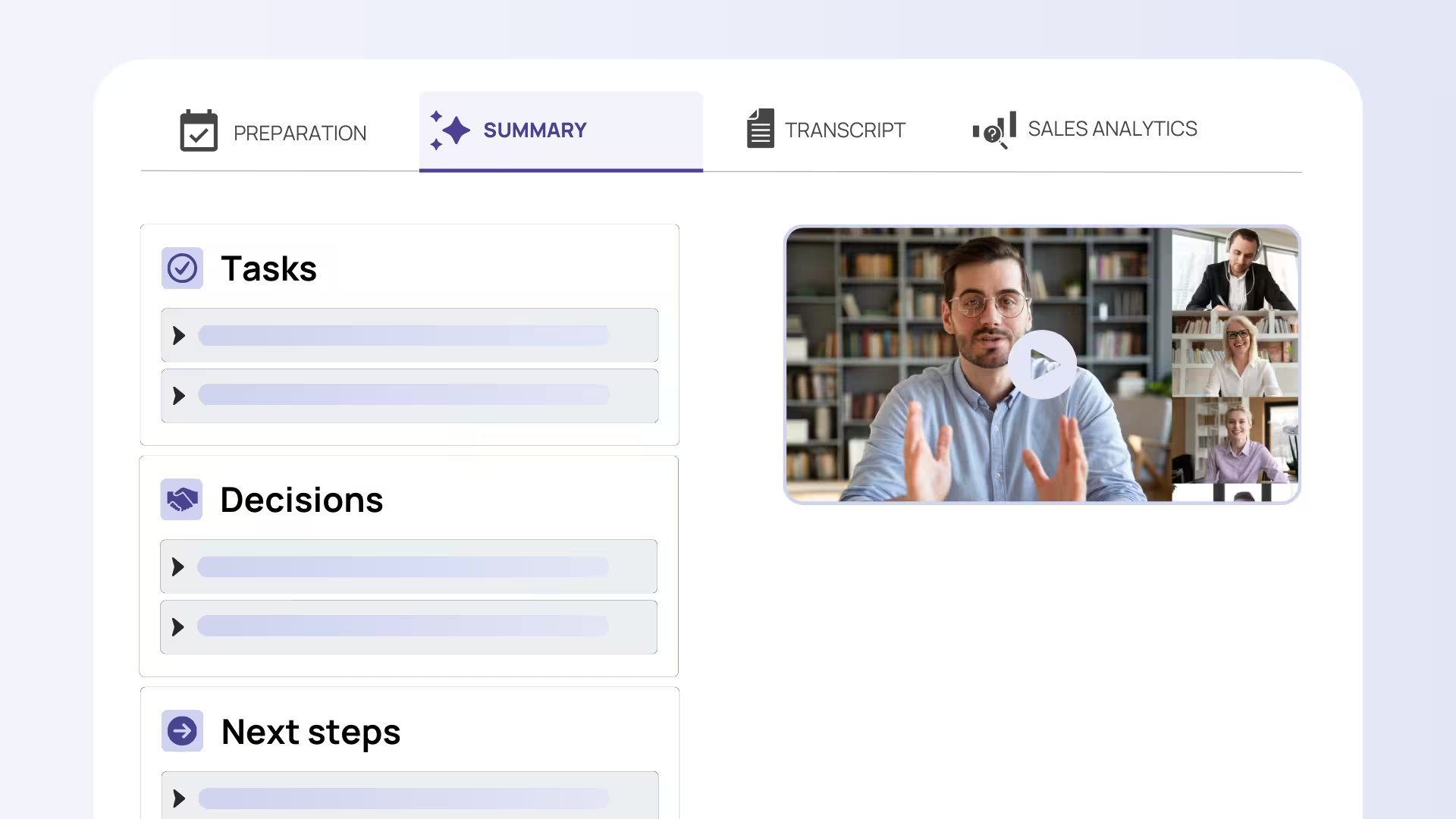
AI-Powered Transcription and Post-Production
AI tools have revolutionized transcription. Today’s systems reach 90–95% accuracy, though human review is still necessary for perfection—especially when dealing with jargon, dialects or multiple speakers.
Use timestamps and keyword tagging to quickly locate important sections later. Many tools also auto-detect and color-code different speakers for clarity.
Modern editing software can automatically remove background noise and trim unnecessary pauses. Platforms like Descript even allow you to edit audio by editing the transcript, making audio refinement faster and easier than ever.
Integrating Multimedia Content
Think beyond audio. Combining sound, video and text creates versatile content you can repurpose across formats. A well-conducted interview can become a blog post, social media snippet, podcast or video series.
Create short highlight clips featuring key quotes—perfect for boosting reach on social media. Many tools can automatically detect and export these high-impact moments as separate files.
Post-Production, Long-Term Storage & Data Protection: Sustainable and Compliant Practices
Editing Your Recordings
Post-production often determines whether an interview is usable. Modern audio tools can reduce noise, normalize levels and enhance sound, but don’t overdo it—over-editing can make speech sound artificial.
When correcting transcriptions, take a structured approach. Re-listen to tricky sections and pay close attention to names, figures and technical terms. Clear formatting with paragraphs and subheadings makes transcripts much easier to read later on.
Backup & Archiving
Your valuable interviews deserve a robust backup strategy. Save files both locally and in the cloud, ideally using different systems. Stick to the 3-2-1 rule: three copies, two storage types, one offsite.
Use lossless formats like WAV or FLAC for long-term archiving. These preserve audio quality better than MP3 and remain readable for years to come.
Be sure to log key metadata: date, participants, topic, duration and equipment used. A well-organized archive will save you hours when retrieving past interviews.
GDPR-Compliant Storage and Access
Interviews often involve sensitive data, and the different data protection regulations set clear rules for handling personal information. Your storage solution must meet European data privacy standards.
Implement role-based access control: who can access which interviews, how long are they stored, and when are they deleted? Answer these questions before your first interview.
Sally offers a key advantage here: as a secure tool, it ensures your interview data is stored securely and encrypted by default - meeting the highest standards.

Final Thoughts: Your Checklist for Successful Interview Recording
A great interview recording is the result of solid preparation, smart tools and interpersonal skill. A thorough tech setup helps avoid nasty surprises and legal pitfalls, but just as important is creating a comfortable, trusting atmosphere. That’s the key to authentic, insightful answers.
Modern apps and AI-powered tools like Sally make transcription and post-production easier than ever. They handle the technical side, allowing you to focus fully on the conversation. Automated recording and transcription not only save time but also reduce the risk of errors.
Don’t forget the long-term view: proper archiving with data protection in mind preserves the value of your interviews for years to come. Well-documented and securely stored interviews are a rich resource—ready to be reused whenever you need them.
Pro tip: Leverage innovative tools like Sally for fully automated, privacy-compliant interview documentation. This lets you focus on what truly matters: conducting powerful conversations that deliver lasting value for you and your business.

Try meeting transcription now!
Experience how effortless meeting notes can be – try Sally free for 4 weeks. No credit card required.
Test NowOr: Arrange a Demo Appointment





