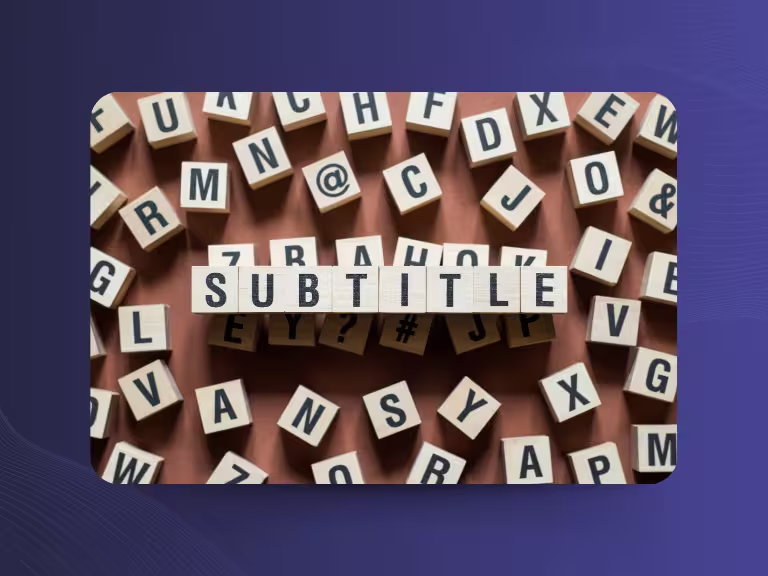Table of Contents
If you've ever watched a video with subtitles, chances are you've already encountered a VTT file. VTT stands for Web Video Text Tracks, a file format that ensures subtitles are perfectly synchronized with video content. In today’s video-dominated online world, subtitles are essential—not just for people with hearing impairments, but also for those watching without sound or learning a new language.
In this article, you'll learn everything you need to know about VTT files: from what they are and how they work, to their practical uses and technical structure. Whether you're a content creator, IT professional, or just curious, you'll find clear answers to all your questions about the WebVTT format.
What Is a VTT File? – Definition & Core Functions
A VTT file is a simple text file that contains timed text tracks for videos or audio content. The WebVTT (Web Video Text Tracks) format was developed specifically for the internet, allowing precise synchronization of text with video playback.
Imagine watching a tutorial video on your company’s website—subtitles appear exactly when the speaker begins talking. That’s a VTT file at work. Because it’s a plain text file, it's easy to create, edit, and open in any text editor.
Common uses include:
- Subtitles in multiple languages
- Chapter markers for longer videos
- Text tracks for training videos
The format has become a standard on the web thanks to seamless HTML5 integration and more formatting flexibility compared to older formats.
One major advantage of VTT files is their versatility. They support basic HTML markup, allowing you to bold or italicize text, change colors, and even reposition subtitles. This makes VTT the preferred format for professional web videos.
Technical Specs: How a VTT File Works
Structure and Syntax
Every VTT file starts with a required header:WEBVTT
This tells the browser it's dealing with a WebVTT file and must be written exactly like that—no variations.
Subtitles are defined using timestamps in this format:HH:MM: SS.MS --> HH:MM:SS.MS
For example:
WEBVTT
00:00:01.000 --> 00:00:04.000
Welcome to our product video.
00:00:05.500 --> 00:00:08.200
Today, we’re introducing our latest solution.
VTT files can also include metadata and comments, such as author information, language notes, or editing instructions. This is especially useful in collaborative projects.
Formatting Options and Advanced Functions
This is where things get interesting: VTT supports simple HTML tags. You can bold text using <b>, italicize with <i>, or change colors using custom tags like <c.red>.
Subtitles are synchronized down to the millisecond, which is crucial for high-quality content. If you're creating a training video for your sales team, every subtitle must appear at exactly the right moment to ensure clarity and impact.
VTT also allows for custom positioning, letting you place subtitles in different areas of the screen. This is especially helpful when you want to avoid covering important visuals in the video.

Practical Use: How to Work with and Embed VTT Files
Embedding VTT in Web Videos with HTML5
Adding VTT files to your HTML5 videos is surprisingly simple. Just use the <track> tag inside the <video> element:
<video controls>
<source src="company_video.mp4" type="video/mp4">
<track src="subtitles_german.vtt" kind="subtitles" srclang="de" label="Deutsch">
<track src="subtitles_english.vtt" kind="subtitles" srclang="en" label="English">
</video>
The kind attribute is key here:
subtitlesfor standard subtitles,captionsfor subtitles with additional audio descriptions,chaptersfor navigation markers in long videos.
Choose the appropriate attribute based on your needs.
Use Cases and Benefits
VTT files greatly enhance user experience. For instance, if your company produces product videos for an international audience, VTT makes it easy to add multilingual subtitles without having to recreate the video for each language.
They’re particularly valuable for live streaming and e-learning platforms, where accessibility and clear communication are critical. HR teams use them in training modules, while sales departments rely on them for product demos.
A practical example: AI-powered meeting tools like Sally can auto-generate transcriptions and export them as VTT files. This means your important meetings are not only recorded but also searchable by subtitle content—helping you locate key information quickly and efficiently.
Opening, Editing, and Creating VTT Files: Tools Overview
Simple Ways to Open VTT Files
One of the biggest advantages of VTT files is their simplicity. You can open them with any text editor—from Notepad on Windows to TextEdit on macOS, or even a mobile text editor. This makes them highly accessible.
For quick fixes like typo corrections or timestamp adjustments, basic editors are often the easiest option. No need to install special software for minor edits.
Professional Software for VTT Creation and Editing
If you work with subtitles regularly, it's worth investing in specialized tools.
- Subtitle Edit is a free, feature-rich tool designed specifically for subtitle editing. It supports auto-sync and spellchecking.
- Aegisub is another popular choice, especially for complex formatting and visual subtitle previews.
- Amberscript combines transcription and subtitle generation in one platform—ideal for companies that frequently subtitle their video content.
Editing tips: Be precise with your timing, avoid overly long text blocks, and regularly check formatting. A single inaccurate timestamp can throw off the entire flow of a video.
Automation and Scripting VTT Files
For IT teams or tech-savvy users, there are many options for automation. With Python scripts, you can generate or modify VTT files programmatically—ideal for managing large video libraries efficiently.
APIs also allow seamless integration of VTT creation into your workflow. For example, Sally can transcribe meetings automatically and output ready-to-use VTT files—a huge time-saver for businesses managing multiple video records.

VTT Files Compared – Pros and Cons vs. Other Subtitle Formats
VTT vs. SRT: A Side-by-Side Look
SRT (SubRip) is perhaps the most widely known subtitle format, but VTT offers several key advantages. While SRT supports only plain text, VTT allows for HTML markup, enabling features like colored subtitles, custom fonts, and flexible on-screen positioning.
VTT also provides higher timing precision. While SRT supports milliseconds up to three decimal places, VTT goes even further—crucial for professional productions and business presentations where accuracy is everything.
Another advantage is web-native flexibility. VTT was designed specifically for the web and works seamlessly with HTML5. SRT, by contrast, originated from desktop media players and is less adaptable for online use.
Other Formats: ASS, TTML, and Their Specific Use Cases
ASS (Advanced SubStation Alpha) offers even more advanced formatting than VTT, including animated text. However, it’s significantly more complex, making it better suited for high-end animation projects than for everyday business videos.
TTML (Timed Text Markup Language) is an XML-based format commonly used in broadcast media. It’s powerful but far more technical and difficult to manage compared to VTT.
For most web-based applications, WebVTT strikes the ideal balance: powerful enough for flexible formatting, yet simple enough for quick editing and integration.
Why VTT Files Matter for Accessibility and Inclusion
VTT files are a game-changer for accessibility. They make video content fully available to people with hearing impairments—a crucial step toward digital inclusion, and in many cases, a legal requirement.
But their benefits go beyond accessibility alone. Think of a team member learning German as a second language, who relies on subtitles in a training video. Or someone in a noisy open office who needs to watch without sound.
Legal compliance is becoming more critical worldwide. Many countries now require subtitles for digital content. Companies that adopt VTT subtitles not only stay compliant but also expand their audience reach.
A real-world example: a company creates an onboarding video for new hires. By adding VTT subtitles, they ensure that colleagues with hearing disabilities can fully participate from day one. It fosters an inclusive workplace and clearly shows a commitment to diversity and accessibility.

Conclusion & Summary
VTT files are far more than just a technical format—they’re a key to creating accessible, professional video content. The WebVTT format combines simplicity and flexibility, making it easy for anyone to produce high-quality subtitles.
Key Takeaways at a Glance:
- Easy to create and edit
- Support advanced formatting
- Seamless HTML5 integration
VTT files don’t just enhance accessibility—they also boost the reach and professionalism of your video content.
For content creators, that means a broader audience, better accessibility, and more polished presentations. Developers benefit from simple implementation and powerful features. Viewers enjoy more flexible and accessible experiences.
The future is inclusive and multilingual—and VTT files will play a growing role in shaping it. Tools like Sally are already demonstrating how automated transcription and VTT generation can streamline workflows.
Those who embrace VTT today are ready for the digital future.



Try meeting transcription now!
Experience how effortless meeting notes can be – try Sally free for 4 weeks. No credit card required.
Test NowOr: Arrange a Demo Appointment