Table of Contents
EiAvoiding Meeting Overload: Why It's One of the Biggest Workplace Challenges
Meeting overload refers to the growing burden of too many or ineffective meetings that dominate the workday and crush real productivity. What used to be the exception has become the norm: According to Microsoft’s Work Trend Index 2023, employees now spend 40–50% of their work time in meetings—time that’s often lost to deep focus, creative thinking, or strategic execution.
The consequences are widespread: productivity loss, chronic stress, the now-familiar “Zoom fatigue,” and a noticeable decline in creativity. At the same time, employee dissatisfaction rises as many feel like they’re drowning in meetings without achieving meaningful outcomes.
This article shares practical strategies to reduce meeting overload, explains how cultural shifts can create lasting improvements, and explores modern tools that help make your workday more focused and fulfilling.
Understanding the Causes and Consequences of Meeting Overload
What’s Driving Meeting Overload?
The explosion of meeting culture in modern organizations stems from multiple factors. Over the past few years, the number and length of meetings have increased dramatically. Many companies now default to meetings for every decision, idea or update—often without questioning whether it’s truly necessary.
A core issue is the lack of clarity and purpose. Without a defined agenda or objective, meetings become time-consuming “talking shops” that create more confusion than alignment. In many teams, there's also a lack of viable alternatives to synchronous communication—resulting in reflexive use of video calls instead of evaluating more efficient, asynchronous options.
The Impact on Productivity and Mental Health
The effects of meeting overload are both measurable and alarming. Studies from Atlassian estimate that inefficient meetings cost businesses billions in lost productivity each year. Employees report feeling fragmented, unable to find uninterrupted blocks of time for deep work.
“Zoom fatigue” is especially concerning. The mental strain of frequent video calls reduces concentration, increases stress, and leads to burnout. Experts like Dr. Mary Jane Rotheram-Borus warn of the long-term mental health effects. Creativity also suffers, as innovative ideas often emerge in quiet moments—not during the next scheduled meeting.
Practical Strategies to Prevent Meeting Overload
Rethink Meeting Length
The mantra “less is more” is especially true when it comes to meeting duration. Research shows that 15–30-minute meetings are far more effective than the default 60-minute block. Shorter meetings naturally drive focus and reduce the risk of going off-topic.
Before scheduling any meeting, ask yourself: Can this be handled asynchronously? A well-structured email or an update in a collaboration tool is often more efficient than a live meeting.
Set Clear Agendas and Prep Expectations
A clear agenda is the foundation of any efficient meeting. Share it in advance, along with a clearly defined objective. Attendees should know what’s expected of them and how to prepare.
Transparency around outcomes and decision-making ensures focus and prevents meetings from devolving into open-ended discussions. If participants know what decisions need to be made ahead of time, the conversation stays on track.
Establish No-Meeting Time Blocks
Setting designated no-meeting hours is one of the most effective ways to reduce overload. For example, block out 9–11 a.m. each day for uninterrupted focus work.
These periods reduce stress caused by constant interruptions and have been shown to improve concentration and creativity. Many employees say these “deep work” blocks are when they deliver their most valuable results.
Limit Attendees and Structure Participation
One of the simplest but most powerful steps is to limit the number of participants. Only invite those who are truly necessary for the discussion or decision-making. Too many people often leads to unproductive debates and slower decision processes.
Define roles beforehand: Who’s facilitating? Who’s taking notes? Who’s responsible for follow-ups? This structure improves efficiency and ensures clear accountability.

Next-Level Approaches: Culture, Technology and Alternatives to Traditional Meetings
Shifting Company Culture for Long-Term Change
Avoiding meeting overload often requires a fundamental shift in company culture. Introducing clear meeting guidelines and standards creates a framework for more efficient collaboration. These rules may include requirements for agendas, time limits and attendee caps.
Ongoing reviews and feedback loops about meeting quality help drive continuous improvement. A great example is Netflix, which has largely eliminated traditional meetings in favor of a culture built on ownership and asynchronous communication—resulting in major gains in both efficiency and employee satisfaction.
Tech That Reduces Meeting Load and Increases Efficiency
Modern tools offer a wide range of solutions to reduce meeting frequency and improve quality. Digital platforms like Slack, Microsoft Teams and Asana allow for seamless asynchronous collaboration, eliminating the need for constant live check-ins.
AI-powered meeting assistants are transforming the way teams manage meetings. Tools like Sally can automatically transcribe discussions, generate summaries, and create follow-up tasks. Fully GDPR-compliant and integrated with over 5,000 platforms, this kind of technology drastically cuts down on administrative overhead.
Smart calendar systems further optimize scheduling, minimizing time conflicts and reducing the number of unnecessary meetings.
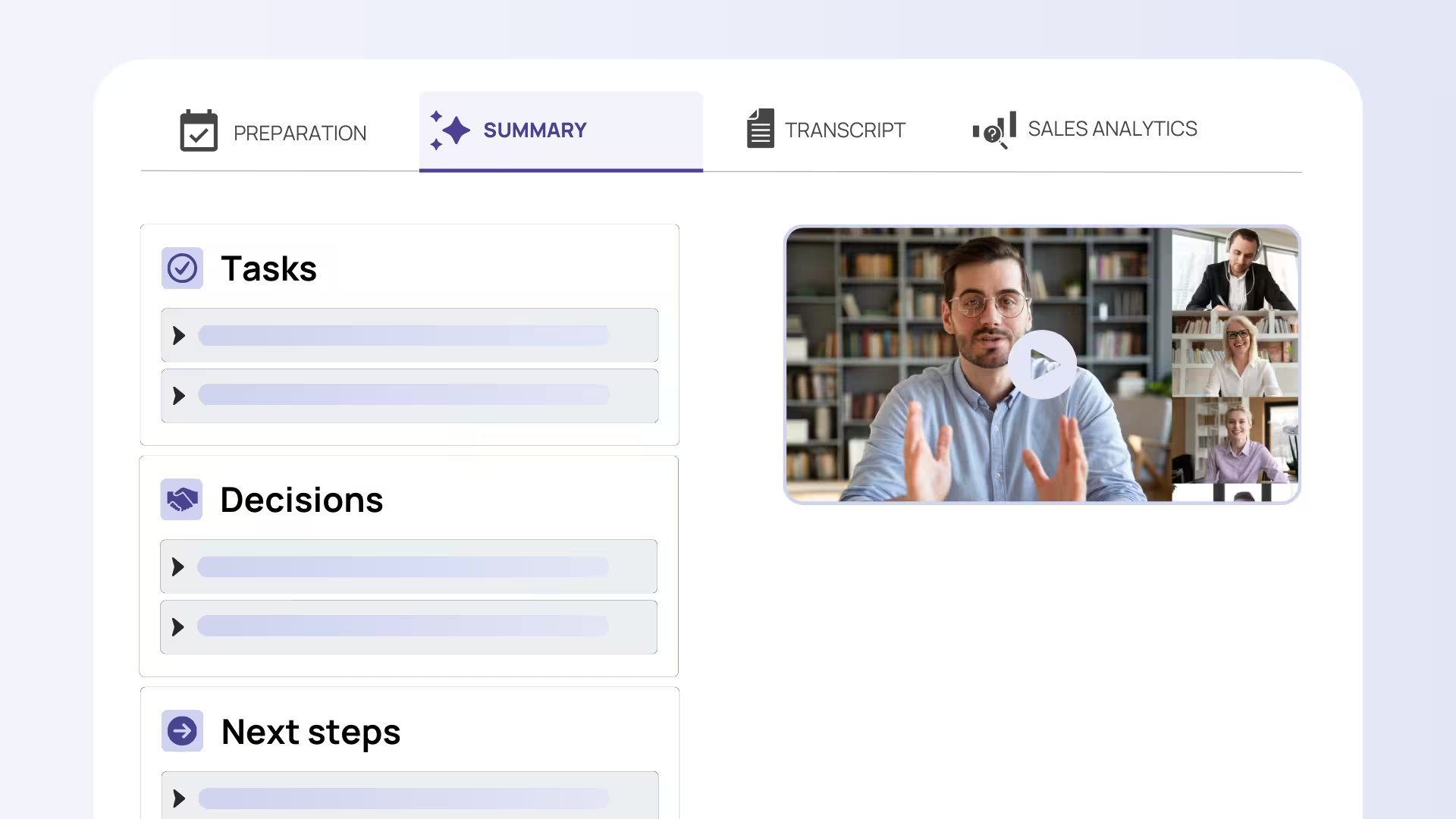
Alternative and Interactive Meeting Formats: Creative Ways to Boost Efficiency
Instead of long, traditional meetings, alternative formats can drive better outcomes. Short stand-up meetings, focused workshops, fishbowl discussions, and open space formats often lead to more productive and engaging sessions than classic sit-down meetings.
Incorporating gamification elements can also increase motivation and participation. At the same time, asynchronous collaboration should be encouraged. Many topics can be addressed more efficiently through well-structured digital workflows than through live meetings.
Mental Health Matters: The Psychological Side of Meeting Overload
The psychological impact of meeting overload should not be underestimated. Built-in breaks between meetings and the elimination of multitasking are crucial for maintaining mental well-being. Experts recommend at least 10–15 minutes of rest between video calls to reduce cognitive fatigue.
A culture of open feedback helps surface signs of burnout early and encourages teams to speak up about meeting pressure. Additional stress-reducing tactics include turning off your camera when appropriate, and alternating between video and audio-only meetings to combat “Zoom fatigue.”
Actionable Best Practices & Checklist for Sustainable Meeting Optimization
Quick Wins for Everyday Meetings
Here are some instantly applicable best practices:
- Always share an agenda and clearly communicate goals in advance.
- Enforce strict time limits, and start and end meetings on time.
- Limit participants to those who are absolutely essential—3–5 people is often enough to make effective decisions.
These simple actions can lead to noticeable improvements within days and require minimal effort to implement.
Integrating Tools and Technology
The strategic use of technology can significantly reduce meeting overload. AI assistants like Sally are especially useful for automated documentation and workflow integration. GDPR-compliant, Sally captures meeting summaries and syncs them directly into CRM and project management systems.
Other recommended tools for asynchronous collaboration include:
- Slack for continuous team communication,
- Asana for project coordination, and
- Microsoft Teams for managing hybrid work environments.
These platforms help reduce the need for frequent status updates and coordination meetings.
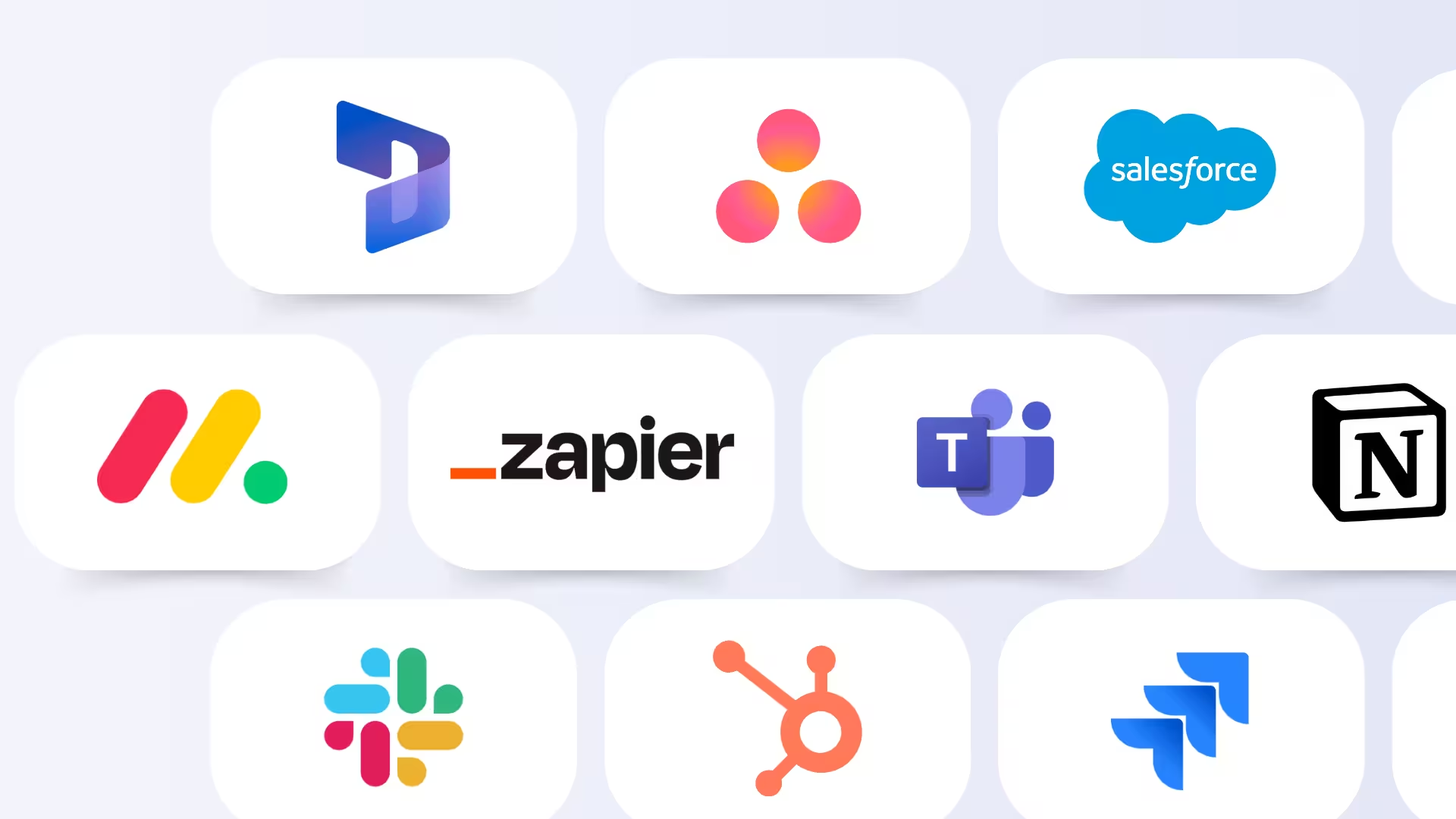
Feedback and Reflection for Continuous Improvement
Ongoing improvement starts with regular evaluation. Quick surveys after key meetings can provide valuable insights. Was the meeting necessary? Were the objectives achieved? How could efficiency be improved?
Team retrospectives on meeting culture should take place at least once a month. These sessions allow for open, honest feedback on current practices, helping teams identify patterns and develop actionable improvements together.
Long-Term Actions for Organizations and Leaders
Lasting change requires structural adjustments. Developing clear and binding meeting guidelines sets consistent standards across the organization. Training programs for both employees and leadership on effective meeting design are a smart investment in productivity.
Promoting ownership and alternative communication methods creates a culture where meetings happen only when truly necessary. Leaders must lead by example—actively reducing unnecessary meetings and championing better practices.
Conclusion: Reducing Meeting Overload for Greater Productivity and Job Satisfaction
Meeting overload is a common workplace issue with significant negative consequences for both businesses and employees. The good news? There are highly effective ways to tackle it.
Short-term solutions like shorter meetings, clear agendas, no-meeting blocks, and tighter participant selection can be implemented immediately—and deliver fast results. But lasting change requires a cultural shift, supported by modern technologies and a meeting approach that supports well-being.
Smart tools like Sally help make the meetings that do remain more efficient, automatically handling documentation and streamlining workflows. With intentional and well-structured meeting management, teams see boosts in motivation, productivity and overall wellness.
The path to fewer but more effective meetings is a win-win: organizations benefit from improved performance and outcomes, while employees gain more time for deep work and creativity. Reducing meeting overload isn’t just a process tweak—it’s a critical building block for a future-ready workplace culture.



Try meeting transcription now!
Experience how effortless meeting notes can be – try Sally free for 4 weeks. No credit card required.
Test NowOr: Arrange a Demo Appointment




