First Steps
What is Sally AI?
How does Sally work?
Create & set up account
Add Sally to meetings
Functions & Usage
Meeting Attendance
Transcription
Summaries
Integration & Automation
Administration
Go back
Incorrect speaker recognition
If the speakers were not recognized correctly in the summary, you can easily adjust this to obtain more accurate documentation.
Proceed as follows:
1. Open the transcript of the desired event.
2. Customize speakers: Click on a speaker tab and change the names accordingly. Confirm the changes with the Enter key.
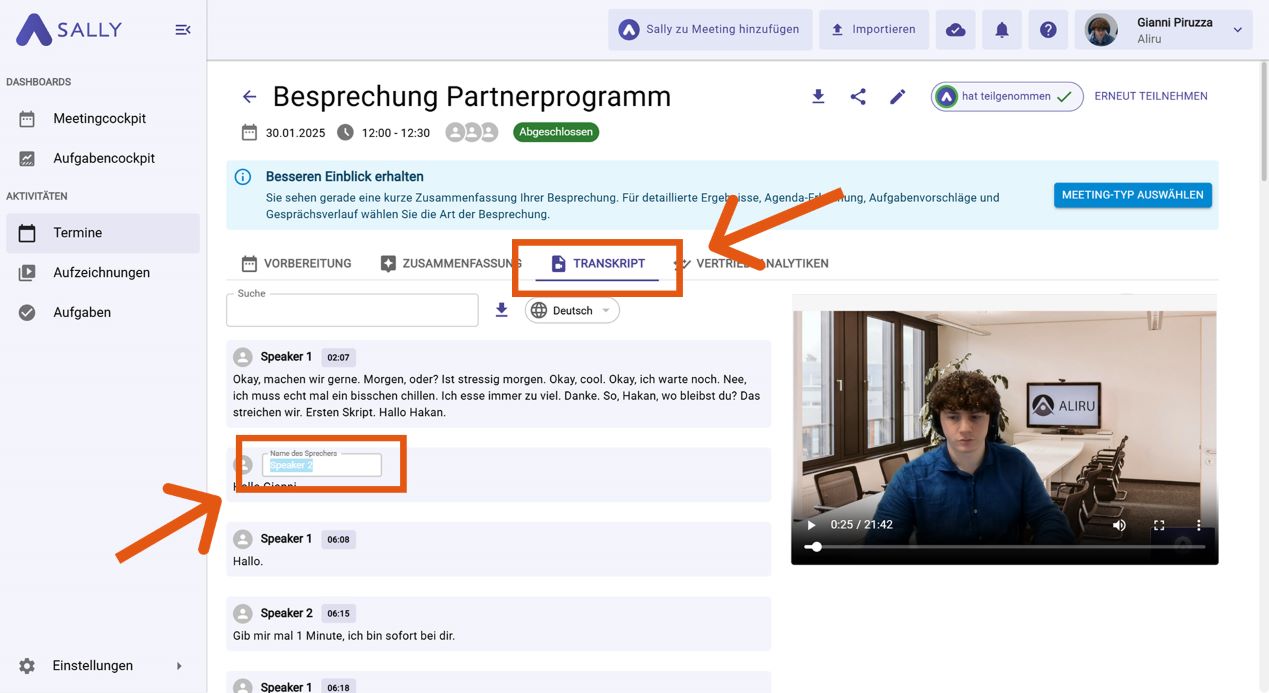
3. Click on Yes, regenerate summary.
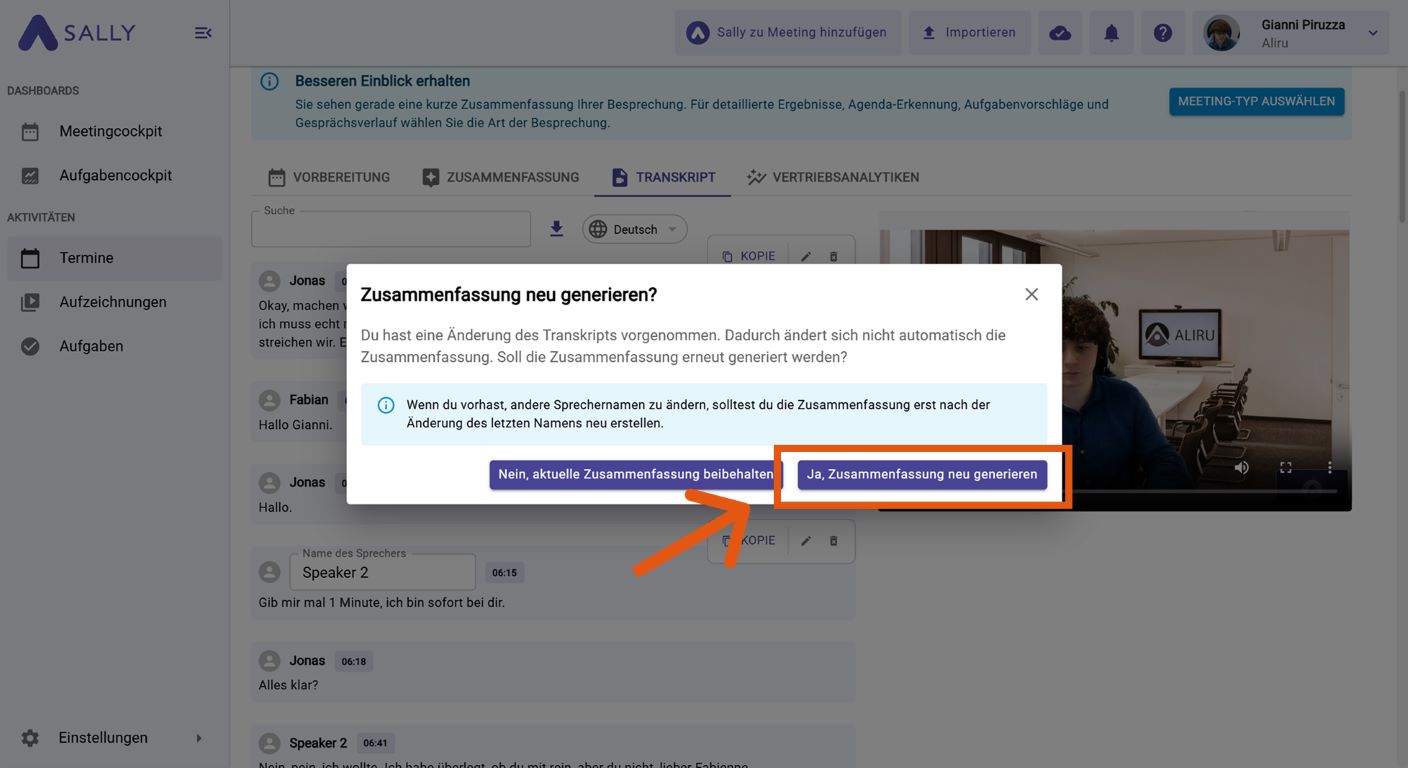
The summary is now automatically updated with the corrected speaker information. Refresh your browser to display the new summary in the platform. You will also receive access to the improved version by email.
Go back
